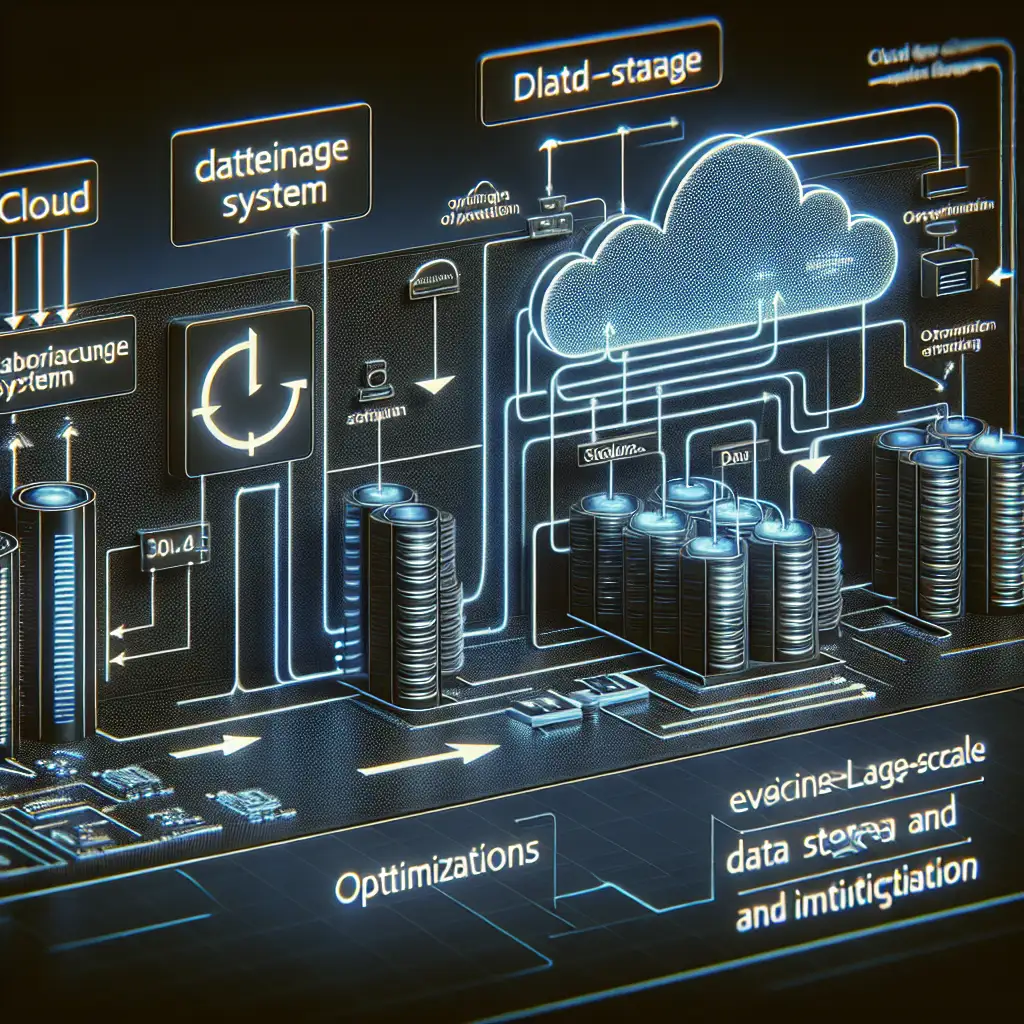Efficient Data Pipeline Design: From Google Cloud Storage to BigQuery with Minimal Latency
Most tutorials treat Google Cloud Storage to BigQuery as a simple upload process. But what if latency, cost efficiency, and reliability could be radically improved with a smarter pipeline design? Let's challenge the status quo and rethink your data flow architecture for optimal performance.
Building fast, reliable data pipelines between Google Cloud Storage (GCS) and BigQuery is crucial for organizations that depend on real-time analytics and data-driven decisions. Optimizing this flow reduces costs, accelerates insights, and empowers businesses to react swiftly to market changes.
In this post, I’ll walk you through designing an efficient, low-latency pipeline from GCS to BigQuery. Whether you’re ingesting IoT sensor data, user logs, or transactional records, understanding these best practices will help you build a performant and resilient data flow.
Understanding the Basics: GCS to BigQuery
A straightforward approach might be:
- Upload files to GCS (CSV or JSON)
- Run a BigQuery load job to ingest the data
- Query the data in BigQuery
While this works for batch workflows, the latency can be high and cost inefficiencies may arise — especially when files are small or loads are frequent.
Key Challenges with Naive Approaches
- High Latency: Loading many small files individually triggers multiple load jobs that introduce overhead.
- Cost Inefficiency: Frequent load jobs incur load job costs, and storage costs may accumulate.
- Data Freshness: Delays in recognizing new files in GCS slow down downstream analytics.
- Error Handling: Retrying failed loads without duplication or loss is tricky.
Designing a Smarter Pipeline: Step-by-Step
1. Use Event-driven Architecture with Cloud Functions + Pub/Sub
Instead of polling for new files or running scheduled batch loads:
- Configure GCS bucket notifications to send file creation events to a Pub/Sub topic.
- Trigger a Cloud Function when new files land.
This approach means near real-time reaction to new data arrivals with minimal delay.
# Example snippet in Python Cloud Function triggered by Pub/Sub messages
def gcs_to_bq(event, context):
import base64
from google.cloud import bigquery
# Decode Pub/Sub message about the GCS file
pubsub_message = base64.b64decode(event['data']).decode('utf-8')
print(f"Received file notification: {pubsub_message}")
# Parse bucket and filename from pubsub_message (JSON format)
import json
msg_obj = json.loads(pubsub_message)
bucket = msg_obj['bucket']
file_name = msg_obj['name']
bq_client = bigquery.Client()
dataset_id = "your_dataset"
table_id = "your_table"
uri = f"gs://{bucket}/{file_name}"
job_config = bigquery.LoadJobConfig(
source_format=bigquery.SourceFormat.NEWLINE_DELIMITED_JSON,
write_disposition=bigquery.WriteDisposition.WRITE_APPEND,
autodetect=True,
)
load_job = bq_client.load_table_from_uri(
uri,
f"{dataset_id}.{table_id}",
job_config=job_config,
)
print(f"Started BigQuery load job {load_job.job_id} for {uri}")
load_job.result() # Wait for the job to complete.
print("Load complete.")
Benefits:
- Push-based system eliminates lag from scheduled pulls.
- Events come instantly on file upload.
2. Optimize File Sizes & Formats
Small files are enemies of low latency and cost-efficiency:
- Aim for files between 100 MB - 1 GB compressed.
- Use efficient formats like Parquet or Avro instead of CSV/JSON; these are columnar/binary formats optimized for BigQuery ingestion.
This reduces the number of load jobs needed and accelerates query performance downstream.
3. Use Partitioned Tables & Streaming Inserts Where Appropriate
If near real-time ingestion is necessary beyond batch loads:
- Create partitioned tables in BigQuery based on date/time.
- Use BigQuery streaming inserts via
tabledata.insertAllAPI for ultra-low latency scenarios (seconds).
However, streaming inserts have some considerations:
- Slightly higher cost than batch loads.
- Inserted rows take up to 90 minutes to be fully available in table metadata but show up almost immediately in queries.
Use streaming only when use-case demands it — otherwise rely on event-driven batch loads described above.
4. Automate File Management & Duplication Handling
Repeated loads of the same file cause duplicates:
- Use consistent naming conventions and move processed files into an archive folder (“
gs://my-bucket/processed/”). - Or maintain a tracking table in BigQuery with loaded filenames/checksums for idempotency checks before loading anew.
5. Monitor Pipeline Health Actively
Use Cloud Logging + Cloud Monitoring alerts for errors/failures in Cloud Functions and BigQuery load jobs.
Alerts enable quick response preventing stale or missing data in your analytics platform.
Example Implementation Walkthrough
Imagine you collect clickstream event logs streamed every minute as newline-delimited JSON files into gs://my-clickstream-data/raw/YYYY/MM/DD/.
Setup:
- Enable Pub/Sub notifications on your
my-clickstream-databucket filtering "OBJECT_FINALIZE" events. - Subscribe a Cloud Function triggering on those notifications.
- The function loads each new file into
clickstream.raw_eventsBigQuery table. - Successfully loaded files are moved by another function/job to
gs://my-clickstream-data/processed/.
With this setup:
- Files are ingested within seconds of arrival.
- Load jobs run on sizable chunks reducing overhead.
- Query freshness is typically under one minute post-upload.
You can then build dashboards or ML models running on near-real-time continuously ingested user behavior.
Summary Checklist for Efficient Data Pipelines GCS → BigQuery
| Aspect | Recommendation |
|---|---|
| Trigger mechanism | Use Pub/Sub bucket notifications + Cloud Functions |
| File Optimization | Batch larger files; prefer Parquet/Avro format |
| Loading method | Batch Load Jobs via API; Streaming Inserts selectively |
| Table design | Partitioned & clustered tables |
| Idempotency management | Track loaded files; move processed objects |
| Monitoring | Alerts on function failures & job errors |
By thoughtfully designing your pipeline along these lines, you minimize latency while maximizing reliability and controlling costs. You’ll empower your org with faster analytics cycles that keep pace with volatile business conditions.
Have you tried improving your Google Cloud Storage → BigQuery pipeline performance? Share your experiences or questions below — let’s learn together!