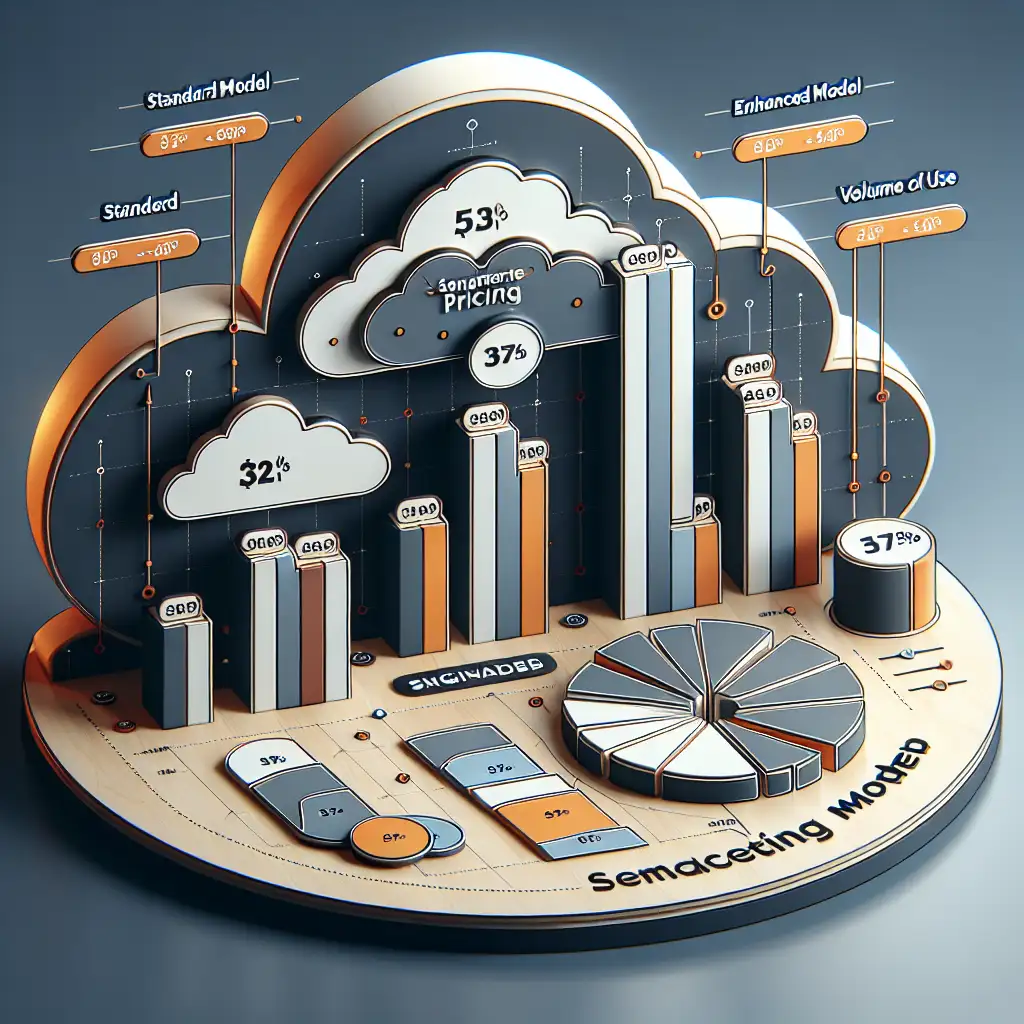Decoding Google Cloud Speech-to-Text Pricing: How to Optimize Costs Without Sacrificing Accuracy
Most guides focus on features or accuracy; let's flip the script and start with pricing as the gateway to practical, sustainable use. Understanding Google Cloud Speech-to-Text pricing not only helps you avoid unexpected bills but also ensures your speech recognition projects remain scalable and viable in the long run. In this post, I’ll break down the pricing nuances and share strategies to optimize your costs without sacrificing accuracy—because every audio second counts.
Why Starting With Pricing Matters
Google Cloud Speech-to-Text is undeniably powerful—accurately transcribing audio into text with support for dozens of languages, real-time streaming, speaker diarization, and more. But these capabilities come at a price, and the cost model isn’t as straightforward as "a flat rate per audio minute."
By decoding Google’s pricing structure, you’ll be able to:
- Predict and control your monthly spend
- Choose the right tier based on your accuracy and feature needs
- Architect your usage patterns to avoid bill surprises
- Ensure your project scales sustainably as audio volume grows
Google Cloud Speech-to-Text Pricing Basics
As of 2024, Google’s Speech-to-Text pricing depends on several factors:
1. Audio Type (Standard vs. Enhanced Models)
- Standard Model: Basic, general-purpose speech recognition. Cheaper but slightly less accurate.
- Enhanced Model: More accurate, tuned models optimized for specific audio types or industry domains, with a moderate price premium.
2. Recognition Type
- Batch (asynchronous) processing: Upload audio and process it asynchronously. Often cheaper per minute for longer files.
- Streaming (real-time) processing: Transcribing live audio (e.g., calls, meetings). Usually costs more per minute due to real-time processing overhead.
3. Features Used
- Speaker diarization (identifying speakers): Comes with additional costs.
- Word-level timestamps or confidence scores: Generally included but watch for limits in free tiers.
- Multi-channel recognition: Extra charges apply if enabled.
4. Audio Duration & Volume
Costs scale directly with the amount of audio you process.
Understanding Google’s Pricing Tiers (Example Estimates)
| Feature / Model | Price per Minute (USD) | Notes |
|---|---|---|
| Standard Model (Batch) | $0.006 per 15 sec ≈ $0.024/min | Basic transcription |
| Enhanced Model (Batch) | ~$0.009 per 15 sec ≈ $0.036/min | Higher accuracy, domain models |
| Standard Model (Streaming) | ~$0.006 per 15 sec ≈ $0.024/min | Real-time transcription |
| Enhanced Model (Streaming) | ~$0.009 per 15 sec ≈ $0.036/min | Real-time enhanced transcription |
| Speaker Diarization | Additional $0.001 per 15 sec | Optional, adds clarity in multi-speaker audio |
Note: Prices vary by region and may be rounded for simplicity.
Practical Tips to Optimize Your Costs
1. Match Model to Use Case
- If highest accuracy isn’t mission-critical, use the Standard Model. It’s cheaper and transcribes “good enough” for many applications such as internal notes, rough captions, or less formal environments.
- For customer-facing features, transcripts for legal or medical usage, or noisy audio, invest in Enhanced Models selectively, especially on critical audio segments.
2. Leverage Batch Processing for Large Audio Files
- Batch processing is generally cheaper than streaming. So if you don’t need live transcripts, upload recordings after the fact to reduce costs.
- Example: Instead of real-time call transcription, record calls and transcribe overnight.
3. Enable Features Selectively
- Features like speaker diarization add clarity but cost more. Use them only when necessary. For example, if your audio has a single speaker, disable diarization.
- Word timestamps or confidence may be standard, but check your project needs and disable advanced features if not needed.
4. Trim and Clean Audio Before Processing
- Reducing silence, removing noise, and trimming irrelevant segments can save substantial costs since pricing is per second processed.
- Example: Instead of submitting long audio files with 30% silence, pre-process to trim dead space.
5. Set Usage Budgets & Alerts
- Use Google Cloud Console to set monthly spending caps and alerts so you get notified if usage runs high.
- This prevents surprise bills and allows you to adjust your transcription frequency mid-month.
6. Consider Hybrid Transcription Approach
- Use automated transcription for bulk processing but have humans review critical sections.
- This strategy reduces how much audio requires enhanced model usage or manual correction, balancing accuracy and cost.
Example: Optimizing a Podcast Transcription Project
Suppose you publish a weekly podcast episode averaging 40 minutes. Here is how you could reduce transcription costs:
| Scenario | Cost Estimation | Notes |
|---|---|---|
| All using Enhanced Streaming | 40 min × $0.036 = $1.44 per episode | Most expensive, real-time streaming rarely needed for podcasts |
| Batch Enhanced Model | 40 min × $0.036 = $1.44 per episode | Same price but asynchronous, better choice for pre-recorded audio |
| Batch Standard Model | 40 min × $0.024 = $0.96 per episode | Saves 33%, slightly less accurate but often good enough |
| Batch Standard + Trim Audio | 35 min × $0.024 = $0.84 per episode | Save by removing silence/intros/outros |
With simple trimming plus opting for batch standard model recognition, you reduce transcription cost by over 40%, without significantly losing transcript quality.
Wrapping Up: Pricing Is the Gateway to Smart Speech Recognition
Google Cloud Speech-to-Text pricing can seem complex, but once you understand the building blocks—model types, recognition modes, features—you gain control over your spend. The key to balancing cost and accuracy lies in tailoring your transcription strategy: selecting the right model for your use case, batch processing when possible, and optimizing audio input.
By decoding pricing first, you make your speech recognition projects not just accurate—but sustainable and scalable. That’s the real ROI every audio second deserves.
Ready to dive deeper or share your cost optimization hacks? Drop a comment below or connect on social!