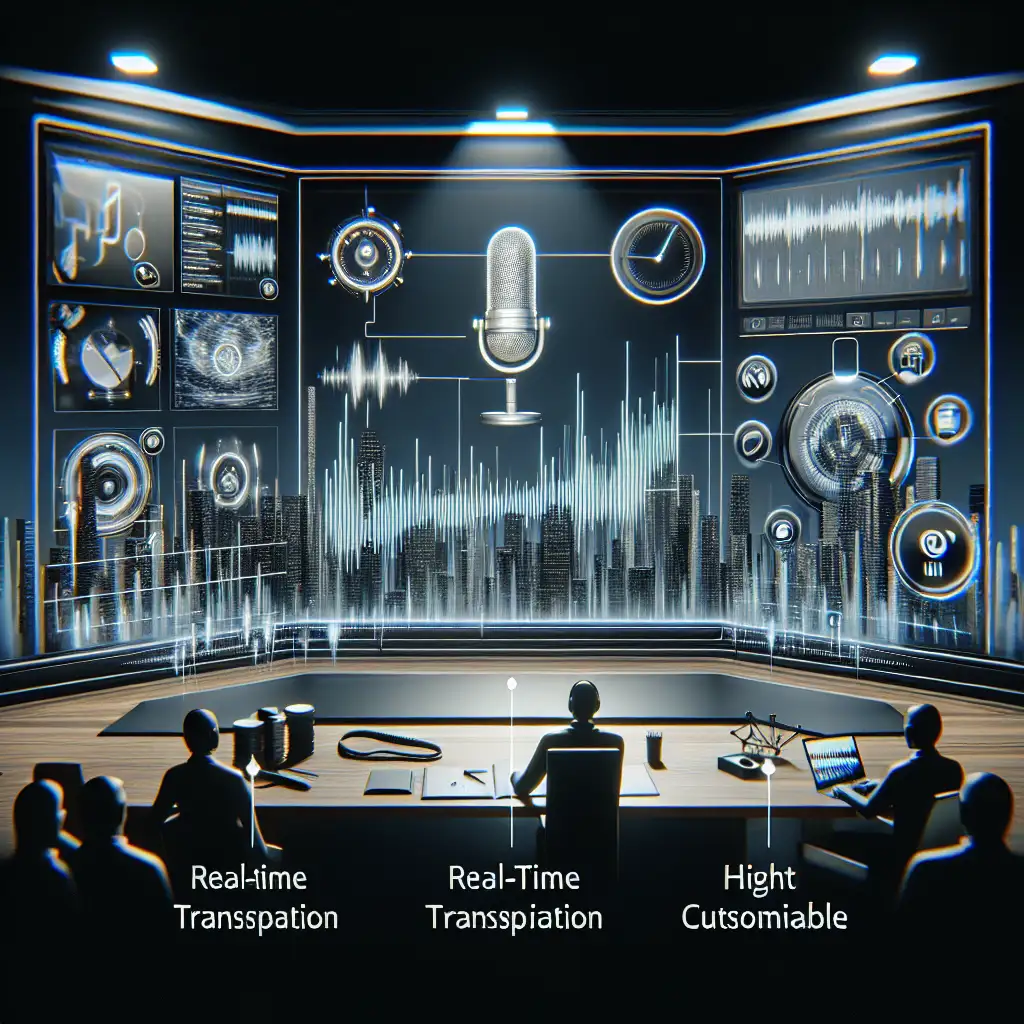Maximizing Accuracy and Customization with GCP Voice-to-Text’s Advanced Features
Most users treat voice-to-text as a basic transcription tool — but Google Cloud Platform’s (GCP) Voice-to-Text API offers powerful advanced features like custom classes, phrase hints, and in-domain adaptation that can transform your transcription results from generic to laser-precise. For businesses relying on voice interfaces, customer calls, and automated captioning, unlocking these capabilities means better accuracy, more context-aware transcriptions, and ultimately, improved automation and user experiences.
In this post, I’ll walk you through how to leverage GCP Voice-to-Text’s advanced options with practical examples so you can tailor transcriptions to your exact vocabulary and domain.
Why Default Speech Recognition Often Falls Short
Out-of-the-box, GCP’s speech recognition offers excellent general transcription. However, many industries use specialized jargon, proper nouns (like product names or locations), acronyms, or industry-specific terms that generic models struggle to detect correctly. Resulting errors lead to inaccurate transcripts that require manual fixes or degrade downstream automation tasks.
Unlocking GCP Voice-to-Text Advanced Features
1. Phrase Hints: Nudge the Recognizer Toward Your Vocabulary
Phrase hints are lists of words or phrases you expect in the audio that help the model bias its results toward these terms.
Use Case Example:
You run a medical transcription service with frequent mentions of drug names like "Lisinopril" or "Atorvastatin." Providing these as phrase hints means the API is more likely to recognize them properly instead of guessing phonetically similar terms.
How to use phrase hints in Python:
from google.cloud import speech_v1p1beta1 as speech
client = speech.SpeechClient()
audio = speech.RecognitionAudio(uri="gs://your-bucket/audiofile.wav")
# Create speech context with phrase hints
speech_context = speech.SpeechContext(phrases=["Lisinopril", "Atorvastatin"])
config = speech.RecognitionConfig(
encoding=speech.RecognitionConfig.AudioEncoding.LINEAR16,
language_code="en-US",
speech_contexts=[speech_context],
)
response = client.recognize(config=config, audio=audio)
for result in response.results:
print("Transcript: {}".format(result.alternatives[0].transcript))
By passing speech_contexts with your custom vocabulary, you improve chances of correct term recognition.
2. Custom Classes: Define Variable Vocabulary Categories
If your system processes diverse names such as locations, product codes, or specific identifiers that follow certain patterns but contain many possible values, custom classes categorize these dynamically.
How It Helps:
Instead of hardcoding dozens or hundreds of phrase hints (which can be unwieldy), custom classes let you maintain reusable word groups. For example:
- A
@product_codesclass with codes like “PX100”, “RX202”, “TX330”. - A
@citiesclass listing city names your app often references.
Example Usage:
When creating a recognition request you specify custom classes like:
speech_context = speech.SpeechContext(
phrases=["Order number @product_codes", "Shipping to @cities"],
custom_classes=[
{
"name": "@product_codes",
"items": [
{"value": "PX100"},
{"value": "RX202"},
{"value": "TX330"},
],
},
{
"name": "@cities",
"items": [
{"value": "San Francisco"},
{"value": "New York"},
{"value": "Austin"},
],
},
],
)
Note: Custom classes require setup using the AutoML Custom Speech or may need additional configuration via the Google Cloud Console depending on your use case.
3. In-Domain Adaptation (Beta): Tailor Models to Your Audio Type
GCP also supports in-domain adaptation where you train models or adapt existing ones based on your specific data domain—for example:
- Medical consultations
- Customer service calls
- Legal depositions
This process aligns the acoustic and language models with your unique audio characteristics and vocabulary patterns for incremental improvements.
Typical Workflow:
- Collect labeled audio + transcripts from your field.
- Use Google’s AutoML Natural Language platform or third-party tooling to create customized language models adapted for that content type.
- Integrate this model via GCP Voice-to-Text API specifying model IDs in recognition requests.
Bonus Tips for Maximizing Transcription Quality
- Optimize Audio Quality: The better the input audio (less noise & echo), the more accurate transcription will be.
- Use Enhanced Models: Specify
model='video'ormodel='phone_call'in config if relevant. - Specify Proper Encoder & Sample Rate: Match the audio encoding format in your config exactly.
- Use Word-Level Timestamps: Enable
enable_word_time_offsets=Truefor precise time-aligned text useful for captions or voice commands.
Conclusion
By default, GCP Voice-to-Text API is already powerful—but tapping into advanced features like phrase hints and custom classes unlocks precision tailored specifically for your business vocabulary and context. In-domain adaptation boosts this further by customizing models around your own data patterns.
Implementing these techniques requires some upfront effort but can dramatically reduce errors and enhance user experience across voice-driven products—from transcribing calls accurately to powering smart assistants that truly understand your unique domain language.
Experiment with these features in your next project and see how much clearer your automated transcriptions become!
Resources & Links
- GCP Voice-to-Text Documentation
- Phrase Hints Guide
- Custom Classes Overview
- In-Domain Adaptation Beta
If you found this helpful or have questions about implementing voice-to-text solutions on GCP, drop a comment below!