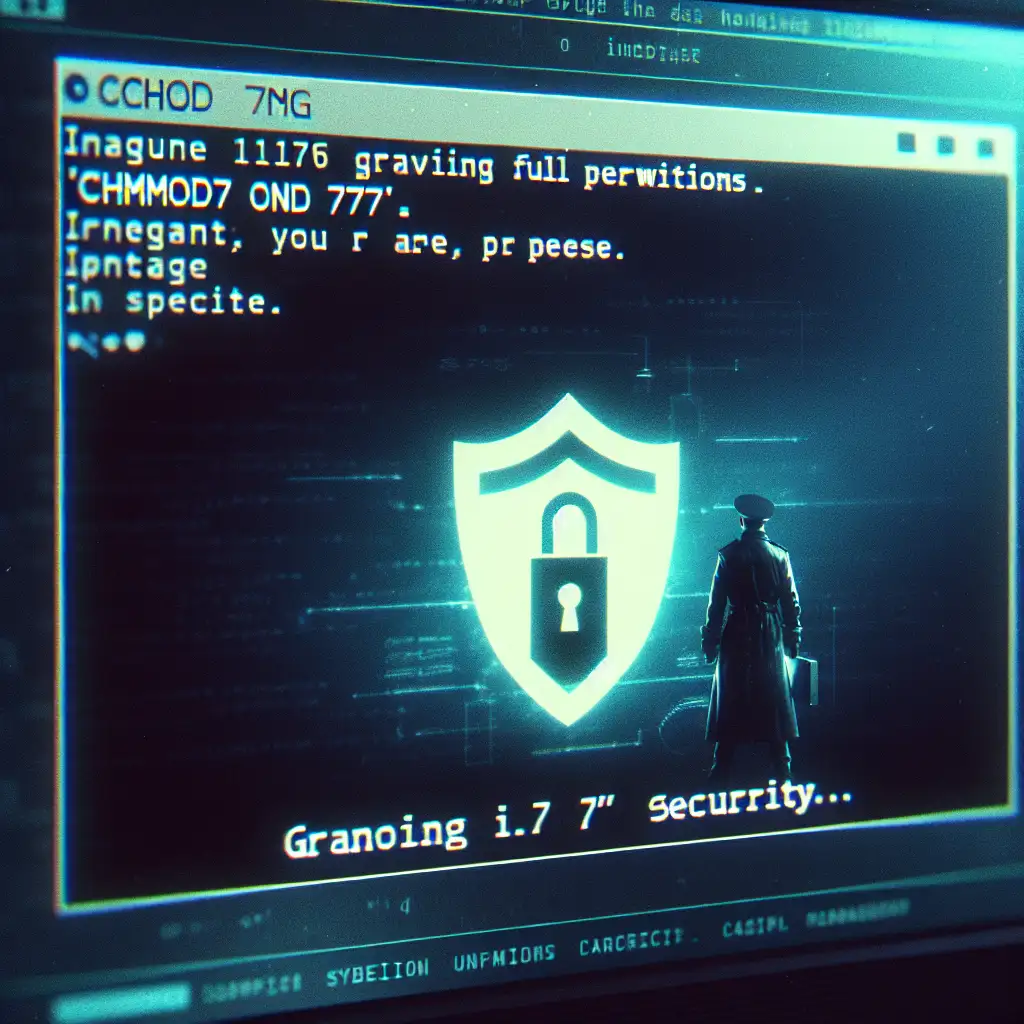Mastering chmod 777: When and How to Safely Assign All Permissions to Files
Forget the noise about chmod 777 being inherently dangerous—let's break down when it's actually necessary, how to apply it responsibly, and why a nuanced approach to "all permissions" leads to better security and efficiency.
Understanding chmod 777: What Does It Really Mean?
Before diving into how to use chmod 777, it's important to understand what the command does.
chmodstands for "change mode," and it alters the permission bits of files or directories.- The number
777is an octal representation of permission settings. - Each digit corresponds to user (owner), group, and others, respectively.
- The value
7means read (4) + write (2) + execute (1) = 7.
So, chmod 777 assigns read, write, and execute permissions to everyone:
| User Type | Permissions |
|---|---|
| Owner | read, write, execute |
| Group | read, write, execute |
| Others | read, write, execute |
This means anyone can read, modify, or run the file or directory.
When Is chmod 777 Actually Necessary?
The widespread advice is: avoid chmod 777 whenever possible. However, there are scenarios where using it makes sense:
1. Development Environments
In local development setups where security risks are minimal, you might need all users to read/write/execute files temporarily for easy collaboration or testing.
Example:
chmod 777 /path/to/project/scripts/
This enables all team members to run scripts without permission issues.
2. Shared Temporary Directories
Directories like /tmp often have 777 permissions because many users and programs need to read/write into them freely.
To create your own shared temp folder:
mkdir /home/user/shared_temp
chmod 777 /home/user/shared_temp
Anyone with system access can add or remove files here—intended behavior for shared spaces.
3. Troubleshooting Permission Issues
Sometimes you need a quick fix to see if permissions are causing problems with a script or application. Temporarily assigning 777 lets you rule this out rapidly.
Just remember to revert permissions afterward!
Why Misusing chmod 777 Can Be Dangerous
Assigning everything (rwx) to everyone means:
- Anyone can modify/delete files—risking accidental or malicious data loss.
- Executable files may be exploited by unauthorized users.
- It might expose private data unintentionally.
Hence why chmod 777 on sensitive files or production servers is a big no-no.
How To Responsibly Use chmod 777: Best Practices
1. Confirm You Really Need ‘All Permissions’
Ask yourself:
- Who exactly needs access?
- Can I assign more restrictive permissions instead?
Often granting group-level permissions (e.g., 770) works better than blanket access.
2. Use chmod 777 on Directories Instead of Files When Possible
Directories require execute permission (x) for accessing contents; sometimes setting 777 on a directory empowers multiple users while files inside can retain stricter permissions.
Example:
mkdir shared_folder
chmod 777 shared_folder
But inside the folder:
chmod 640 sensitive_file.txt
chmod 750 script.sh
3. Temporarily Set chmod 777 When Solving Permission Errors
If debugging file access errors, use:
chmod 777 problematic_file.sh
Then test functionality—once resolved, restore appropriate settings:
chmod 755 problematic_file.sh
4. Restrict Public-Facing Servers From Using chmod 777
For web servers like Apache/nginx:
- Avoid setting web directories or scripts as
777. - Use ownership and group permissions wisely.
Example safer alternative:
chown www-data:www-data /var/www/html/uploads
chmod 755 /var/www/html/uploads
Or if uploads must be writable by the server:
chmod 775 /var/www/html/uploads
Practical Examples of chmod Usage Beyond 777
Sometimes a more nuanced permission works wonders without sacrificing convenience nor security:
| Command | Explanation |
|---|---|
chmod 755 file | Owner full control; others can read & execute only |
chmod 775 dir | Owner & group full control over dir; others none |
chmod u+rwx,g+rx,o-rwx file | Explicitly assign user full rights; group partial; none for others |
Breaking down octal may help too:
- Owner: 7 = rwx
- Group: 5 = r-x
- Others: 5 = r-x
To ensure executable scripts only run by owner & group members but not everyone else.
Wrapping Up: Mastering chmod Is About Balance
Using chmod 777 confidently means knowing both when and how it’s appropriate rather than blindly following warnings against it. Assigning "all permissions" is powerful but should be handled with care—use it mostly in controlled contexts like development or shared spaces where convenience outweighs risk.
Always tailor file and directory permissions thoughtfully based on who needs access and minimize exposure wherever possible to maintain a secure and efficient environment.
If you want me to walk through more real-world examples of Linux permission management or explain how ownership combines with these modes—let me know!
Happy coding! 🚀