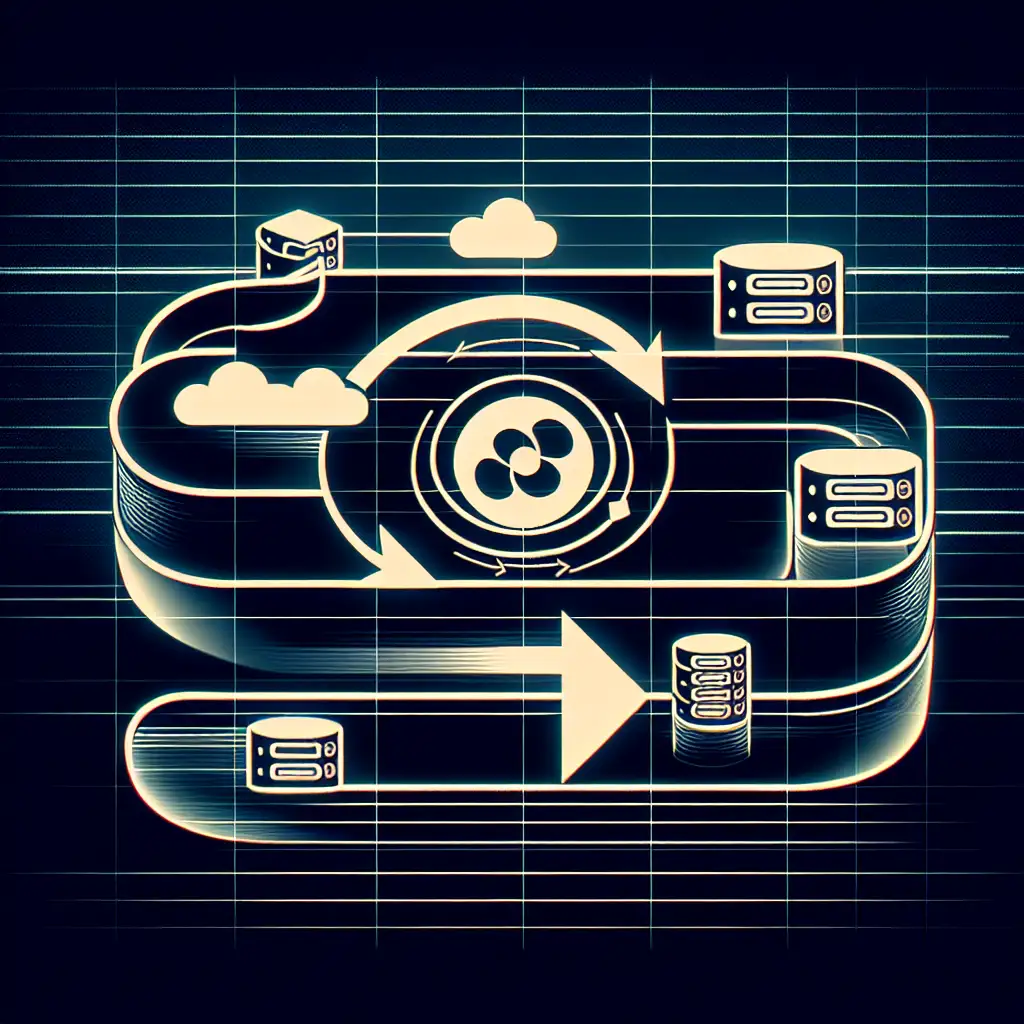How to Seamlessly Migrate Critical Servers from CentOS to AlmaLinux Without Downtime
With CentOS’s sudden and significant shift in update policy, many enterprises have found themselves scrambling to secure a stable and supported Linux environment. The traditional trust placed in CentOS as a reliable, enterprise-grade downstream of RHEL evaporated almost overnight, leaving critical systems vulnerable without timely updates. If you’re managing production servers built on CentOS, it’s imperative to move quickly—but wisely—to avoid system downtime that can impact users and business operations.
Forget piecemeal migrations and reactive patches—discover a proactive, methodical approach that treats AlmaLinux not as a mere replacement, but as a strategic platform for future-proofing your infrastructure. In this post, I’ll walk you through how to migrate critical servers from CentOS to AlmaLinux seamlessly, maintaining uptime, security, and performance every step of the way.
Why AlmaLinux?
AlmaLinux is a community-driven, binary-compatible fork of RHEL, created specifically to replace CentOS Linux after its lifecycle change announcement. By migrating to AlmaLinux, you gain:
- Ongoing enterprise-grade RHEL compatibility
- A stable update path analogous to what CentOS used to offer
- No licensing fees or vendor lock-in
- Community and vendor support growing rapidly
Switching from CentOS to AlmaLinux isn’t just plugging in a new OS; it’s about preserving your stable environment while enabling smooth future upgrades.
The Zero-Downtime Migration Strategy at a Glance
Achieving zero downtime in migrating your critical CentOS systems involves careful planning and preparation:
- Assessment & Inventory: Understand what services depend on your CentOS servers.
- Set Up Parallel AlmaLinux Environment: Prepare AlmaLinux servers identical or compatible with your current setup.
- Data Synchronization & Testing: Sync data between environments without impacting production.
- Cutover During Maintenance Windows with Load Balancing: Switch traffic gradually or instantaneously while monitoring.
- Validate & Rollback Plan: Ensure you can revert quickly if issues arise.
Let’s explore each primary step with practical details and examples.
1. Assessment & Inventory – Know Your Workload Dependencies
Start by creating an exhaustive list of all services running on your current CentOS servers:
rpm -qa > installed-packages.txt
systemctl list-units --type=service --state=running > running-services.txt
Document:
- Installed packages
- Running services
- Custom configurations (e.g.,
/etcfiles) - Database instances and volumes
- Web/application server states and dependencies
Understanding this inventory allows you to prepare appropriately configured AlmaLinux counterparts without surprises later.
2. Set Up Your Parallel AlmaLinux Environment
Rather than upgrading directly on production servers—which carries risk—build new AlmaLinux nodes using the same hardware (if possible) or on new infrastructure such as:
- Dedicated physical machines
- Virtual machines or containers consistent with originals
- Cloud instances replicating internal IPs via VPN if needed
Example:
# Download latest AlmaLinux ISO
wget https://repo.almalinux.org/almalinux/8/isos/x86_64/AlmaLinux-8-x86_64-minimal.iso
# Install on new machine with identical hostname/IP (or plan IP migration)
Make sure the package sets mirror your existing setups. You can import the previously generated installed-packages.txt:
xargs -a installed-packages.txt sudo dnf install -y
Adjust for package name changes between distributions where necessary (rare but possible).
3. Data Synchronization & Dry Runs
Use robust synchronization tools like rsync or database replication tools (e.g., MySQL replication) to keep data fresh:
Rsync Example for /var/www Data
rsync -avz --delete /var/www/ almauser@almaserver:/var/www/
For databases:
- Set up replication slaves pointing from CentOS DB servers to AlmaLinux DBs.
- Monitor replication lag carefully until cutover.
Test your applications extensively on the new AlmaLinux box—run automated integration tests and user acceptance tests under controlled conditions.
4. Cutover Without Downtime Using Load Balancers or DNS Switchover
If you cannot afford any downtime, plan how traffic will be shifted gracefully.
Using Load Balancer Method (e.g., HAProxy or AWS ELB)
- Add AlmaLinux instance behind the load balancer alongside CentOS node.
- Gradually drain connections from CentOS node by marking it as “drain” mode.
- When all active connections close naturally, remove the CentOS instance from LB pool.
Example HAProxy config snippet:
backend app_servers
balance roundrobin
server centos1 centos-server-ip:80 check backup
server alma1 alma-server-ip:80 check
Start directing live traffic primarily toward alma1.
Using DNS TTL Management
If using DNS:
- Lower TTL well before cutover (to say 60 seconds).
- Change DNS A records to point from old server IPs to new AlmaLinux IPs during low usage hours.
- After propagation (~TTL duration), restore normal TTL values.
Remember longer TTL leads to longer caching waits—plan accordingly.
5. Validation & Runbook for Quick Rollback if Needed
Post-migration:
- Continuously monitor logs (
journalctl,/var/log/messages, app logs). - Test core functionalities manually.
- Confirm backups are current in case rollback is necessary.
Keep your initial CentOS environment isolated but intact until confident the migration is successful—ideally at least 24–48 hours post-cutover.
Optional: Use almalinux-deploy Script for Quick In-place Migration
For less critical environments where direct migration with minimal effort is acceptable (note: this method carries higher risk), AlmaLinux offers an official migrate script that converts an existing CentOS installation into AlmaLinux without reinstalling:
curl -O https://raw.githubusercontent.com/AlmaLinux/almalinux-deploy/master/almalinux-deploy.sh
chmod +x almalinux-deploy.sh
sudo ./almalinux-deploy.sh
While convenient, this approach is not recommended for critical zero-downtime environments due to potential unforeseen issues—validate carefully before use!
Summary: Proactive Migration = Business Continuity + Future-proof Stability
In summary, migrating critical servers from CentOS to AlmaLinux can be achieved seamlessly with zero downtime if approached strategically:
- Analyze and replicate environments carefully.
- Synchronize data continuously beforehand.
- Cut over thoughtfully using load balancers or DNS strategies.
- Validate comprehensively while keeping rollback paths open.
With this reliable process in place, you’ll transform what once was a frightening scramble into a smooth transition—a true upgrade in both platform stability and peace of mind.
Feel free to share your migration stories or ask questions below—I’m here to help fellow sysadmins navigate this new Linux landscape successfully!