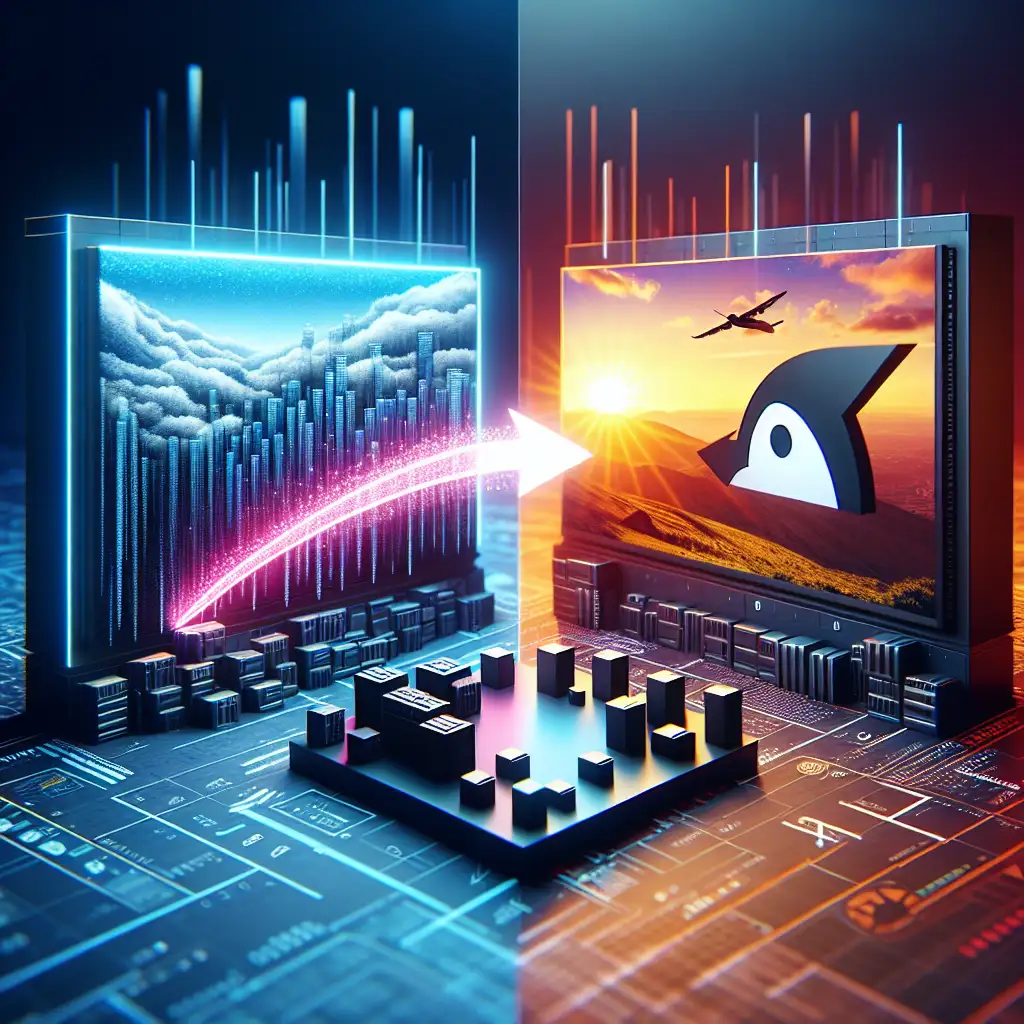Seamless Migration: Practical Guide to Transitioning from CentOS 7 to Rocky Linux
With CentOS 7 reaching its end-of-life (EOL) as of June 2024, many organizations find themselves at a critical crossroads. The need for a stable, enterprise-grade Linux distribution that ensures system continuity and security is undeniable—and Rocky Linux emerges as a top contender. As a community-supported project designed to be a drop-in replacement for CentOS, Rocky Linux helps maintain your existing infrastructure without the disruptions often associated with switching to entirely new ecosystems.
Why Switch From CentOS 7 to Rocky Linux?
Rather than fearing this migration as a disruptive overhaul, think of it as an opportunity to streamline system management and optimize long-term support. Rocky Linux mirrors CentOS’s stability and reliability but with ongoing updates and support, making it ideal for production environments.
Preparing for Migration: What You Need Before You Start
Before diving into the migration process, make sure you have the following in place:
- Current System Backup: Always start with a full backup of your system—files, databases, configuration files, everything.
- Verify System Requirements: Rocky Linux supports most hardware that runs CentOS 7.
- Inventory Installed Packages and Services: Take note of all the critical services, customized configurations, and third-party repositories.
- Test Environment (Highly Recommended): If possible, replicate your environment in a testing environment to minimize production risk.
Step 1: Backup Your CentOS 7 System
A reliable backup is your safety net. Use tools like rsync or tar to create compressed snapshots of your system:
sudo tar -cvpzf /backup/centos7-full-backup.tar.gz --exclude=/backup --one-file-system /
Make sure database dumps (MySQL, PostgreSQL) are done separately:
mysqldump -u root -p --all-databases > /backup/all_databases.sql
Step 2: Update Your CentOS 7 System
Before migrating, update all packages to their latest version on CentOS 7:
sudo yum clean all && sudo yum update -y
This ensures compatibility with the migration scripts you’ll use.
Step 3: Use Rocky Linux Migration Script
The Rocky Linux project provides an official migration script called migrate2rocky.sh designed specifically for smooth transitions from CentOS 7.
How to get and run the script:
curl -O https://raw.githubusercontent.com/rocky-linux/rocky-tools/main/migrate2rocky/migrate2rocky.sh
chmod +x migrate2rocky.sh
sudo ./migrate2rocky.sh -r
- The
-rflag triggers a full migration run. - The script will analyze your system, replace any CentOS-specific repos with Rocky repositories, and proceed with package replacements.
- During execution, pay close attention to warnings or conflicts reported.
Note: For critical production servers, consider running in dry-run mode first (./migrate2rocky.sh -d) to check for potential issues without making changes.
Step 4: Verifying the Migration
Once the script completes:
- Check OS Release Information
cat /etc/os-release
You should see output similar to:
NAME="Rocky Linux"
VERSION="8.x (Green Obsidian)"
ID="rocky"
...
(Note that migrating from CentOS 7 likely means moving towards Rocky Linux 8.x or equivalent supported versions.)
- Verify Package Integrity
Ensure there aren't leftover CentOS packages causing inconsistency:
rpm -qa | grep centos
Ideally, this should return no results.
- Check All Services
Restart critical services and verify they are functioning correctly:
sudo systemctl restart httpd nginx mysqld # depending on what you use
sudo systemctl status httpd mysqld nginx
Step 5: Post-Migration Cleanup & Updates
After confirming everything works fine, do a final package cleanup:
sudo dnf clean all
sudo dnf distro-sync -y
Update all packages freshly on Rocky Linux repos:
sudo dnf update -y
Handling Potential Issues & Tips
- Third-party Repositories: Some external repos configured on the old system may not yet have Rocky-specific releases. Temporarily disable these (
/etc/yum.repos.d) during migration; re-enable when compatible versions become available. - Custom Kernel or Drivers: If you run custom kernels or proprietary drivers (e.g., NVIDIA), verify compatibility with the new kernel version post-migration.
- SELinux Context Errors: Migration might affect SELinux policies; check logs (
/var/log/audit/audit.log) if some services fail unexpectedly after reboot.
Final Thoughts: Embrace Stability with Rocky Linux
Migrating from CentOS 7 doesn’t have to be daunting or disruptive. With careful preparation and following this practical guide step-by-step, your systems can enjoy continuous security updates and enterprise-grade stability without spending months reconfiguring infrastructure or retraining admins in new ecosystems.
Think of this migration as not just necessary maintenance but an opportunity — make your infrastructure more resilient by moving onto a modern base that’s here to stay.
Ready to simplify your Linux migration? Save this guide and tackle it one step at a time. Here's to seamless transitions!