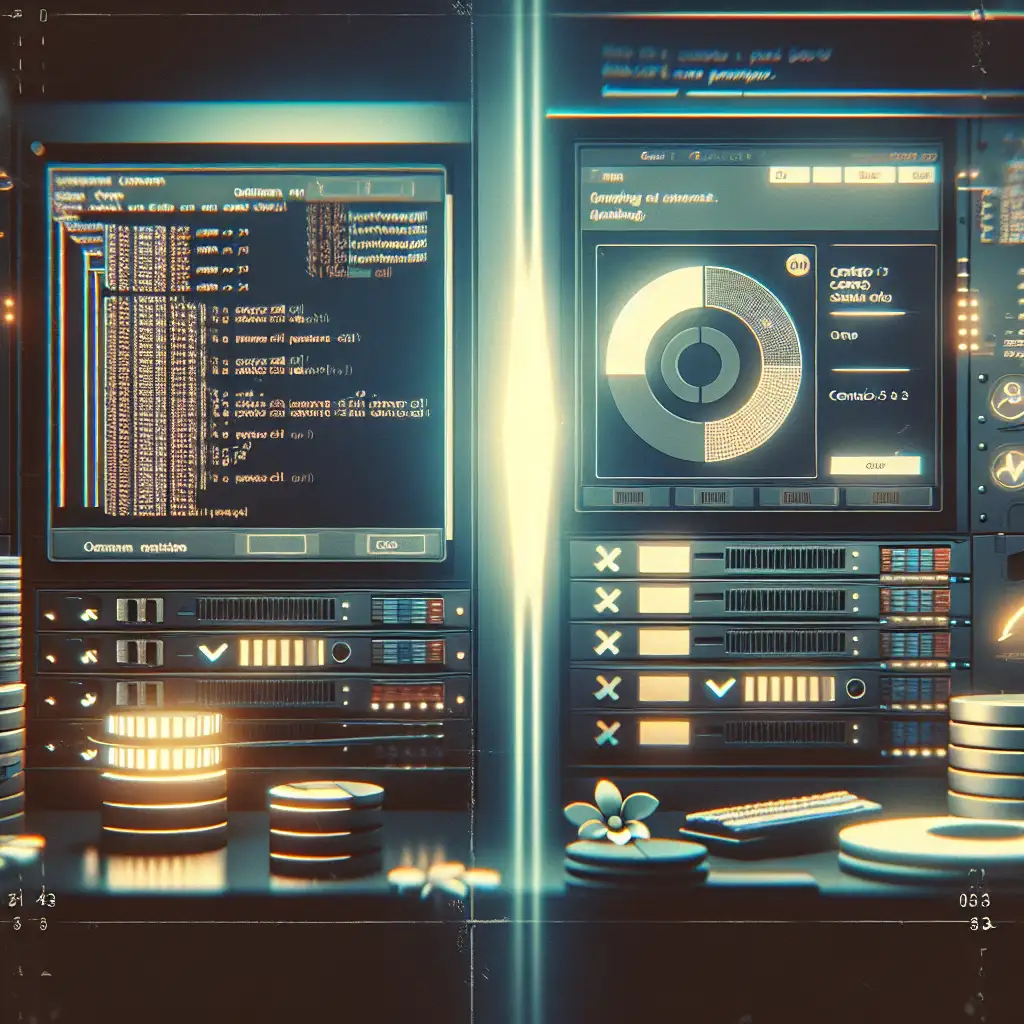Seamless Migration: Practical Guide to Upgrading from CentOS 7 to CentOS 8 Without Downtime
Upgrading your enterprise environment from CentOS 7 to CentOS 8 is no longer just recommended—it’s essential. With CentOS 8 offering improved security, enhanced performance, and a longer support lifespan, staying on CentOS 7 beyond its end of life exposes your systems to increased risks and missed opportunities for efficiency.
Yet, most upgrade guides advocate for fresh installs only, warning of risks with in-place migration. The truth is—with careful planning and the right steps, you can perform an in-place upgrade without downtime, preserving your existing configurations and services intact. This guide will walk you through a practical, real-world approach to migrating seamlessly from CentOS 7 to CentOS 8.
Why Upgrade In Place?
- Minimal Downtime: Keep your services available during the upgrade window, critical for production systems.
- Preserved Configurations: Avoid reapplying and validating complex customized settings.
- Simplified Rollback: Easier to revert if you use snapshotting or backups pre-upgrade.
Preparations Before the Upgrade
Before jumping into the upgrade process itself, prep is key.
1. Backup Everything
You can’t stress this enough: take comprehensive backups including:
- Critical configuration files (
/etc/directory). - Application data and databases.
- Entire system snapshots (LVM snapshots or VM snapshots if applicable).
Example:
# Backup /etc directory
tar czvf etc-backup.tar.gz /etc
# Backup MySQL database
mysqldump -u root -p --all-databases > alldb_backup.sql
2. Verify Current System Status
Check your current kernel and installed packages:
uname -r
rpm -qa | sort > installed-packages.txt
Ensure your system is fully updated:
sudo yum update -y && sudo reboot
3. Clean Up and Remove Deprecated Packages
Remove obsolete or third-party repos that might interfere with migration:
sudo yum clean all
sudo rm -f /etc/yum.repos.d/*.repo.bak
Disable any third-party repositories such as EPEL temporarily.
Step-by-Step In-Place Upgrade Procedure
Step 1: Install ELevate Tool
The recommended tool by CentOS for migrations between major versions is ELevate, which assists in moving between RHEL/CentOS versions without a fresh install.
Install ELevate repository:
sudo yum install -y https://repo.almalinux.org/elevate/elevate-release-latest.el7.noarch.rpm
sudo yum install -y leapp leapp-upgrade leapp-data-centos8
Step 2: Perform Pre-Upgrade Checks
Run Leapp pre-upgrade check to discover potential blockers:
sudo leapp preupgrade
This creates a report in /var/log/leapp/leapp-report.txt. Review this carefully and address any blocking issues such as deprecated packages or conflicting configs.
Example: If a deprecated kernel module is detected, uninstall or replace it before proceeding.
Step 3: Proceed with the In-Place Upgrade
Once the precheck passes:
sudo leapp upgrade
During this step:
- The tool downloads necessary CentOS 8 packages.
- Prepares the new filesystem tree.
- Creates boot entries.
The upgrade will not switch kernels immediately but will prepare the system for reboot into CentOS 8.
Finalizing Upgrade After Reboot
Step 4: Reboot into CentOS 8 Environment
Reboot your server:
sudo reboot
Upon reboot, select the leapp upgraded kernel if using GRUB menu (it usually selects by default).
Step 5: Verify System Post-Upgrade
Confirm you're now running on CentOS 8:
cat /etc/centos-release
uname -r
Check that services are up and running:
systemctl status httpd
systemctl status mariadb
If any service failed to start, consult logs under /var/log/ and cross-reference with previous backups/configs.
Troubleshooting Common Issues
- Dependency Conflicts: Use
rpm --rebuilddbordnf distro-syncpost-upgrade. - Kernel Boot Issues: Ensure GRUB config points correctly to the upgraded kernel.
- Service Failures: Often due to deprecated config syntax; compare with default configs shipped on CentOS 8.
Post-Upgrade Optimizations
- Enable New Repositories
Re-enable necessary repos like EPEL adapted for CentOS 8:
dnf install epel-release -y
- Update All Packages
Finalize with a full update on CentOS 8 base:
dnf update -y && dnf clean all
- Validate Custom Applications
Test custom scripts, cron jobs, and application functionality thoroughly.
Conclusion: The Right Way To Upgrade Without Downtime
Upgrading from CentOS 7 to CentOS 8 no longer has to mean long downtime or complicated migrations. Using tools like Leapp combined with rigorous preparation lets you minimize interruptions and keep business-critical applications humming along without missing a beat.
If you’re managing multiple servers or critical enterprise environments, start by testing this process on staging servers—mimic your exact production setup—and only roll out after confirmation.
By upgrading smartly today, you’re investing in secure, performant infrastructure that supports enterprise growth tomorrow.
Happy migrating! Feel free to ask questions or share your own experiences in the comments below.
Note: Always consult official documentation at CentOS Wiki and Red Hat Leapp before proceeding with upgrades on production systems.