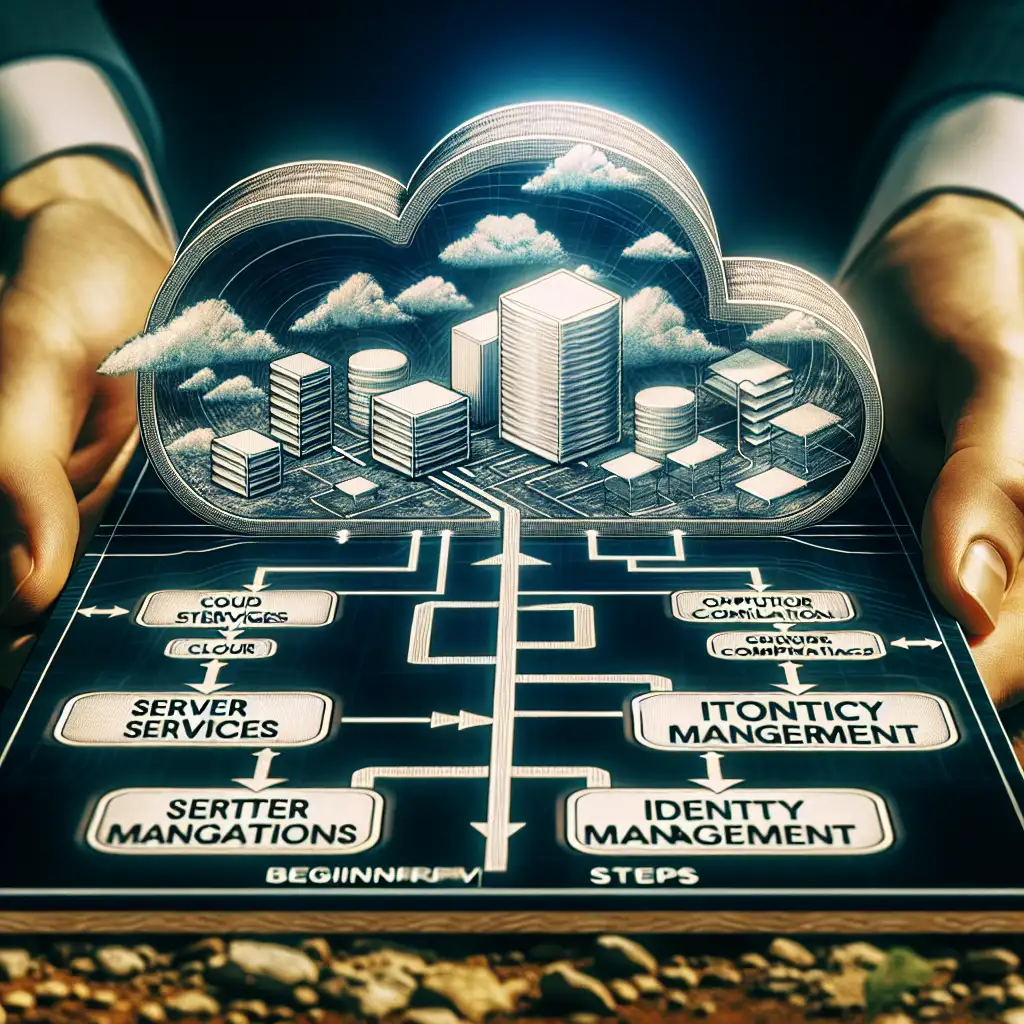Mastering AWS Fundamentals: The Practical First Steps for Real Impact
Starting your cloud journey with Amazon Web Services (AWS) can feel like standing at the base of a mountain that stretches far beyond the clouds. With over 200 services, countless features, and seemingly endless architectural patterns, it’s easy to get lost or overwhelmed. But here’s the secret: you don’t need to learn everything at once — or ever! Instead, focus on mastering a core set of foundational skills and services that power the majority of real-world applications.
In this post, I’ll show you where to start with AWS, how to avoid burnout, and practical steps that will enable you to build confidence and deliver tangible results quickly.
Why Concentrate on AWS Fundamentals?
Attempting to dive into every AWS service is like trying to read an entire library before writing your first sentence. It’s ineffective and frustrating. Most beginners waste time flitting between S3 buckets, Lambda functions, EC2 instance types, IAM policies—and end up overwhelmed.
By narrowing your scope:
- You build confidence faster.
- You gain clearer understanding of how the cloud works.
- You can deploy simple but complete projects, reinforcing learning.
- You avoid “paralysis by analysis” and start creating value immediately.
Step 1: Understand the Core Concepts of Cloud Computing
Before touching the AWS Console or CLI, ensure you have a grasp on these basic concepts:
- Cloud Service Models: IaaS (Infrastructure as a Service), PaaS (Platform as a Service), SaaS (Software as a Service).
- Regions and Availability Zones: AWS data centers’ geographical layout affects latency, cost, and disaster recovery.
- Shared Responsibility Model: Know what security aspects AWS handles vs. what you must manage.
- Fundamental networking concepts: VPCs (Virtual Private Clouds), subnets, public vs private IPs.
Example: Think of an AWS Region as a city, Availability Zones as neighborhoods within that city, and VPCs as fenced compounds inside those neighborhoods.
Step 2: Start with the Minimal Essential Services
Instead of jumping into everything or chasing shiny new services, start with these core services that empower most applications:
Amazon S3 (Simple Storage Service)
- Object storage for files like images, backups or static websites.
- Practice: Create an S3 bucket via console; upload/download files; make a bucket public for static website hosting.
Amazon EC2 (Elastic Compute Cloud)
- Virtual servers in the cloud; fundamental compute resource.
- Practice: Spin up a basic Linux EC2 instance; SSH into it; install NGINX web server; serve “Hello World”.
IAM (Identity and Access Management)
- Manage users, roles & permissions securely—not just your own account but apps too.
- Practice: Create separate IAM users instead of using root credentials; create a policy granting S3-read-only permissions.
Amazon RDS (Relational Database Service) [Optional First DB]
- Managed relational databases like MySQL or PostgreSQL.
- Practice: Launch RDS MySQL instance; connect to it from your EC2.
Step 3: Deploy Your First Mini Project End-to-End
Putting theory into practice cements knowledge. A classic beginner project might be:
Host a static website on S3 + serve dynamic content via a simple EC2 backend.
How To Do It
-
Host Frontend
- Upload HTML/CSS/JS files to an S3 bucket configured for static website hosting.
- Test opening the website via S3 endpoint.
-
Setup Backend Server
- Launch an EC2 instance.
- Using SSH, install Node.js or Python Flask web server.
- Write a simple API endpoint
/helloreturning JSON “Hello from EC2”.
-
Connect Frontend & Backend
- Edit frontend JS file to fetch data from EC2 backend API endpoint when page loads.
-
Secure Access
- Using security groups and IAM roles restrict traffic only as needed.
This project reinforces understanding of:
- S3 for storage
- EC2 for compute
- Basic networking/security groups
- Client-server interaction in cloud environments
Step 4: Learn CLI & Infrastructure as Code (IaC) Basics Early
The AWS Management Console is great for learning but not efficient long-term.
Start exploring:
-
AWS CLI: Command line tool for managing services programmatically.
Example command:
aws s3 ls s3://your-bucket-name -
Infrastructure as Code tools like AWS CloudFormation or Terraform automate resource provisioning — critical for scaling beyond toy projects.
Step 5: Apply Best Practices From Day One
Even at this early stage:
- Always use least privileges with IAM — create policies narrowly scoped for each purpose.
- Enable billing alerts to avoid surprise charges.
- Use tags on resources to track projects or ownership.
- Clean up resources when no longer needed — orphaned EC2 instances or public buckets are common costly mistakes.
Final Thoughts: Progress Over Perfection
Mastering AWS isn’t about cramming all knowledge at once—it’s about steady progress through practical steps that matter right now. Nail down these foundational elements deeply before moving on to advanced topics like serverless architectures or machine learning services.
By focusing on core services like S3, EC2, IAM, and building small end-to-end projects, you’ll gain confidence quickly—turning overwhelming complexity into real impact.
Ready to climb your first cloud mountain? Start small — pick one essential service today and build something simple but complete. Your future AWS-self will thank you!
Have questions after trying this? Drop a comment below—I’d love to help guide your AWS journey!