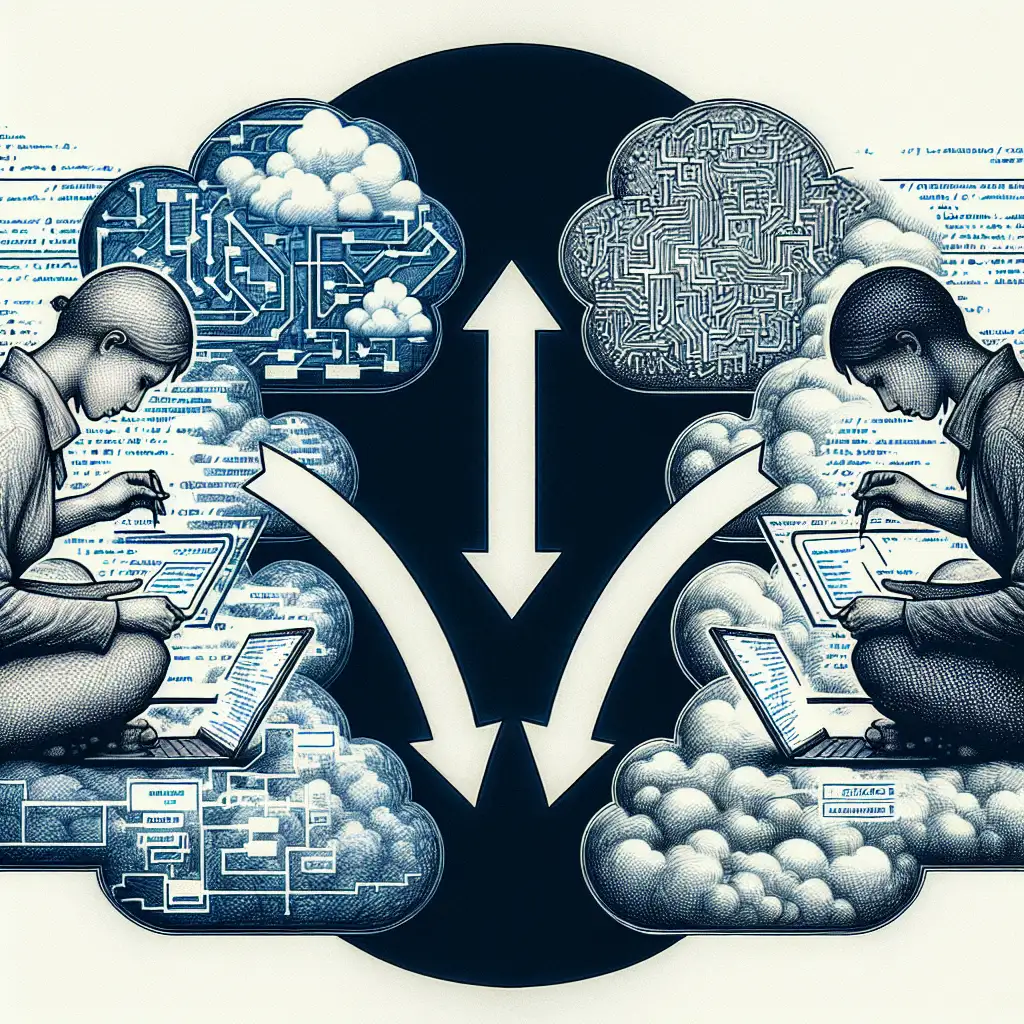Mastering Cross-Cloud Data Migration: Practical Steps to Seamlessly Transition from AWS to GCP
Forget vendor lock-in fantasies. Real cloud mastery happens when you confidently orchestrate migrations across giants like AWS and GCP, leveraging each platform’s strengths without disruption. Here’s how to do it, step-by-step, from a seasoned cloud architect’s perspective.
Why Migrate from AWS to GCP?
In today’s multi-cloud era, businesses seek flexibility—avoiding lock-in with any single cloud provider and capitalizing on distinct offerings. Google Cloud Platform (GCP) shines with its AI/ML capabilities, big data services, and cost-effective pricing models. Meanwhile, AWS remains a heavyweight in enterprise adoption and mature services.
Yet, transitioning workloads and data from AWS to GCP is no trivial exercise. The differences in service models, API behaviors, security configurations, and billing require a disciplined approach. Skimping on planning causes downtime, data loss risks, and inflated costs.
Ready to get it right? Let’s break down the migration process into actionable steps.
Step 1: Assess Your Current AWS Workloads and Data
Understanding what you have on AWS is crucial before moving anything.
- Inventory assets: Identify EC2 instances, RDS databases, S3 buckets, Lambda functions, networking components.
- Classify data types: Structured vs unstructured data; databases vs file storage.
- Analyze dependencies: Applications often rely on other services (e.g., EC2 apps may expect specific IAM roles or VPC setups).
Example:
If you're currently hosting a web application on EC2 that pulls images from S3 and saves logs to CloudWatch—recognize that GCP equivalents are Compute Engine or GKE for compute workloads, Cloud Storage for S3 buckets, and Stackdriver for logging.
Step 2: Choose Compatible GCP Services
Map your AWS services to their closest counterparts on GCP:
| AWS Service | GCP Equivalent |
|---|---|
| EC2 | Compute Engine / GKE |
| S3 | Cloud Storage |
| RDS (MySQL/Postgres) | Cloud SQL |
| DynamoDB | Firestore / Bigtable |
| Lambda | Cloud Functions |
| CloudWatch | Cloud Monitoring |
| IAM Roles | IAM & Service Accounts |
Tip: Don’t aim for “like-for-like” blindly — sometimes redesigning around native GCP architectures yields better performance/cost-efficiency.
Step 3: Plan Your Data Migration Strategy
Data migration is the heart of workload migration—avoid surprises here by picking the right method:
Options:
- Storage Transfer Service: If moving large amounts of object storage (e.g., S3 to Cloud Storage), this managed service can automate transfers reliably.
- Database Migration Service (DMS): Supports live migration of relational databases like MySQL or PostgreSQL with minimal downtime.
- gsutil Tool: For smaller data sets or scripting one-time transfers.
- Third-party Tools: Tools like Velostrata (now part of Google Migrate), CloudEndure (AWS), or open-source solutions like Apache NiFi can help in complex scenarios.
Example Approach:
If migrating an application’s database without extended downtime is critical:
- Use AWS DMS or native database replication to sync ongoing changes.
- Cut over reads/writes at a low-usage window.
- Validate data integrity before decommissioning the old DB.
Step 4: Handle Security and Identity Access Management (IAM)
AWS IAM policies differ fundamentally from GCP IAM roles—direct translations aren’t always possible.
Focus on these best practices:
- Recreate permissions at the appropriate granularity in GCP using predefined/custom roles.
- Use Google Cloud Service Accounts aligned with your application architecture.
- Audit network access using VPC Service Controls analogous to AWS Security Groups/Network ACLs.
Example:
An EC2 instance accessing an S3 bucket with an attached IAM Role requires creating:
- A Service Account in GCP with equivalent object storage permissions.
- Proper firewall rules in your VPC network to replicate access constraints.
Step 5: Automate Infrastructure Provisioning Using IaC
Manual setup invites errors and increases migration friction.
Use infrastructure-as-code frameworks compatible with both clouds:
- Terraform: Supports declarative provisioning for both AWS and GCP—ideal for codifying infrastructure side-by-side.
Example Terraform snippet switching an S3 bucket to Cloud Storage bucket:
provider "aws" {
region = "us-west-1"
}
provider "google" {
project = "my-gcp-project"
region = "us-central1"
}
resource "google_storage_bucket" "app_bucket" {
name = "my-app-bucket"
location = "US"
}
# Previous aws_s3_bucket resource removed after migration
Use modules to maintain reusable code patterns during the transition phase.
Step 6: Test Extensively Before Cutover
Migration isn't complete until you've verified everything works as expected:
- Data consistency checks: Compare hashes/counts of objects/files.
- Functional testing: Run smoke tests on migrated applications/services hosted in GCP.
- Performance benchmarking: Ensure latency and throughput meet SLA requirements.
Set up monitoring dashboards in Google Cloud Monitoring analogous to your existing observability tools.
Step 7: Execute the Cutover and Decommission AWS Resources
Once confident in your new environment’s stability:
- Redirect DNS entries to new IPs/load balancers hosted on GCP.
- Communicate scheduled downtime windows clearly if needed.
- Decommission old resources gradually based on rollback plans.
Monitor closely during initial production hours for anomalies.
Bonus Tips for Cost Optimization During Migration
- Leverage Google Sustained Use Discounts by maintaining steady workloads after migration.
- Rightsize instances; avoid one-to-one mapping of oversized EC2 machines in Compute Engine.
- Optimize networking costs by minimizing inter-region traffic between clouds during transition periods.
Final Thoughts
Migrating from AWS to GCP is more than a lift-and-shift—it’s an opportunity to modernize architecture leveraging new tools and capabilities. With clear assessment, meticulous planning around data movement/security/IaC automation, and rigorous testing you can reduce risks significantly.
Mastering cross-cloud migrations unlocks strategic agility—enabling your business to harness best-of-breed cloud platform strengths seamlessly rather than getting trapped with one vendor.
Ready to break free? Roll up your sleeves and start mapping those buckets and VMs — cloud mastery awaits!
If you found this guide useful or have questions about specific migration challenges you’re facing, leave a comment below or reach out—I’m keen to help you master cross-cloud success.