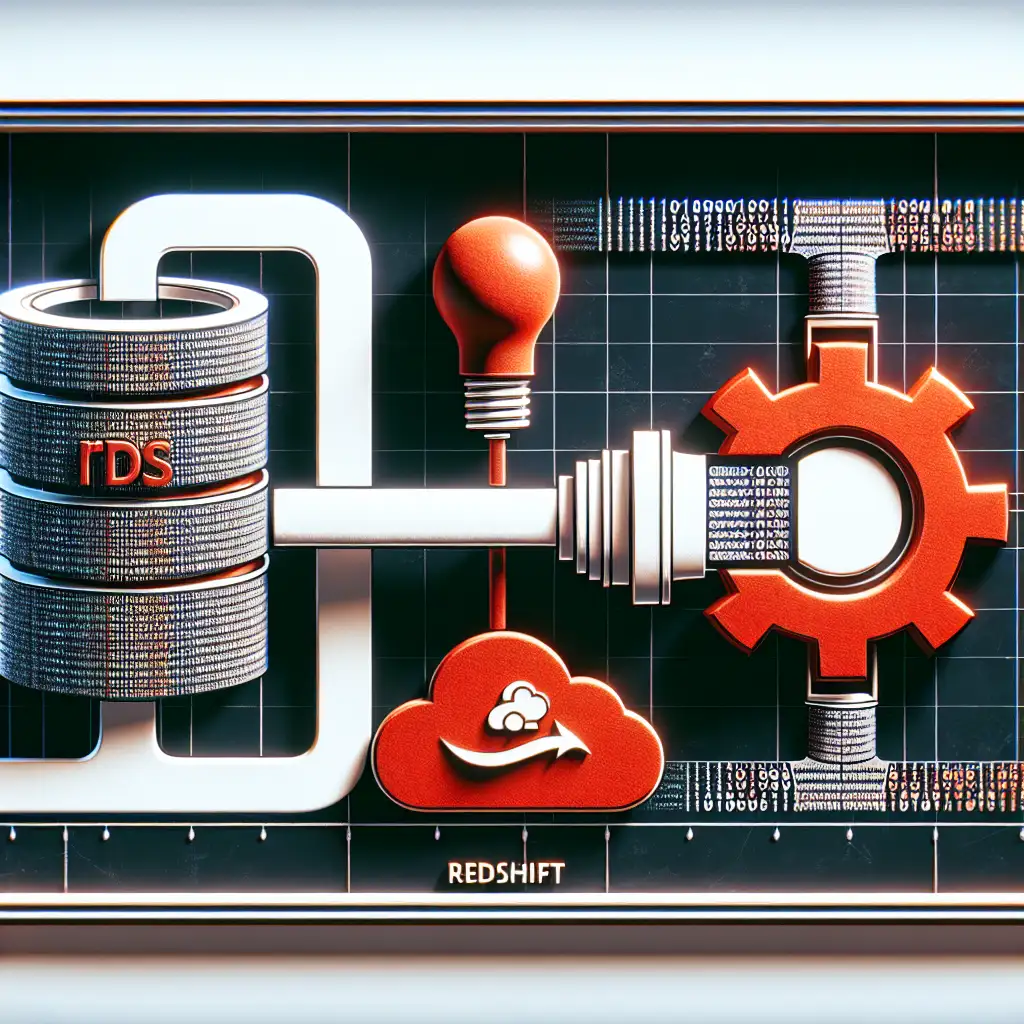Streamlining Data Migration from AWS RDS to Redshift for Scalable Analytics
Forget complex, prolonged data migrations—here's how cutting-edge AWS tools and best practices can make RDS to Redshift migration a swift, reliable process that accelerates your data-driven evolution.
As businesses grow, transactional systems like AWS RDS become the backbone for day-to-day operations. However, when it comes to deriving strategic insights, transactional databases often fall short in handling large-scale analytics workloads efficiently. This is where Amazon Redshift shines—it’s a petabyte-scale data warehouse designed for complex queries and fast analytics.
Migrating data from one to the other isn’t just about copying data; it’s about doing so with minimal downtime, preserving data integrity, and optimizing the pipeline for continuous scalability. In this post, I’ll walk through practical steps and tools to streamline migrating your transactional data from AWS RDS into Redshift efficiently.
Why Migrate from RDS to Redshift?
- Purpose-Optimized Storage: RDS excels at transactional processing (OLTP), whereas Redshift is built for analytical processing (OLAP).
- Scalable Analytics: Redshift can scale seamlessly to analyze immense datasets with complex queries.
- Cost Efficiency: Running heavy analytics on RDS can become costly and slow; Redshift offers better price-performance for analytics.
- Unified Reporting: Consolidate all historical and operational data in one place for consistent dashboards and BI tools.
Step 1: Understand Your Data Schema & ETL/ELT Strategy
Before beginning the migration:
- Map out your RDS database schema.
- Identify which tables or datasets need migrating.
- Decide whether you want a one-time bulk migration or an ongoing sync (for example, nightly or real-time).
- Plan transformations—Redshift’s columnar storage favors denormalized schemas optimized for fast reads.
Step 2: Export Data from RDS
You can extract data via:
- Native SQL exports: Use
pg_dump(PostgreSQL) ormysqldump(MySQL), then convert dumps into compatible formats for Redshift. - AWS Data Migration Service (DMS): Supports continuous replication with minimal downtime.
- Custom scripts: Use Python scripts with libraries like
psycopg2orboto3to export CSVs or Parquet files.
Step 3: Load Data into Amazon S3
Redshift performs best when importing files stored in Amazon S3 buckets via its COPY command. Exported CSVs or Parquet files should be uploaded here.
Example command to upload using AWS CLI:
aws s3 cp your_data.csv s3://your-bucket/path/to/data/
Step 4: Use Redshift COPY Command for Fast Import
The COPY command loads bulk data efficiently into Redshift tables from S3.
Example:
COPY sales_data
FROM 's3://your-bucket/path/to/data/your_data.csv'
IAM_ROLE 'arn:aws:iam::123456789012:role/RedshiftCopyRole'
CSV
IGNOREHEADER 1;
Make sure your IAM role grants sufficient access to Amazon S3.
Step 5: Automate Incremental Loads
For ongoing syncing:
- Use AWS DMS, which supports CDC (Change Data Capture) — this tracks changes in your source database and replicates them incrementally.
- Alternatively, schedule scripts/ETL jobs via AWS Glue or Lambda triggered by events or cron schedules.
Step 6: Validate & Optimize
After loading:
- Run row counts and spot checks between source and destination tables.
- Optimize Redshift with VACUUM and ANALYZE commands to improve query performance.
- Use distribution styles (
KEY,ALL,EVEN) and sort keys based on your query patterns.
Example VACUUM command:
VACUUM FULL sales_data;
ANALYZE sales_data;
Bonus Tips – Best Practices
- Compression: Compress files before uploading (gzipped CSV or Parquet) — COPY automatically decompresses.
- Data Types: Match schema column types carefully to avoid conversion issues.
- Monitoring: Set CloudWatch alarms on DMS tasks or Glue jobs for failure notifications.
- Security: Encrypt data at rest using S3 SSE and in transit with SSL connections.
Real World Example - Migrating a Customer Orders Table
Let's say you have an orders table in PostgreSQL RDS:
| order_id | customer_id | product_id | order_date | quantity | total_price |
|---|
-
Export
ordersas CSV:pg_dump --table=orders --data-only --column-inserts --file=orders.sql mydbOr run a SQL query:
COPY orders TO '/tmp/orders.csv' DELIMITER ',' CSV HEADER; -
Upload orders.csv to S3:
aws s3 cp orders.csv s3://my-datalake/etl/orders/ -
Create target table on Redshift matching schema:
CREATE TABLE orders ( order_id INT, customer_id INT, product_id INT, order_date TIMESTAMP, quantity INT, total_price DECIMAL(10,2) ); -
Load data into Redshift using COPY:
COPY orders FROM 's3://my-datalake/etl/orders/orders.csv' IAM_ROLE 'arn:aws:iam::123456789012:role/MyRedshiftRole' CSV IGNOREHEADER 1; -
Run vacuum and analyze:
VACUUM FULL orders; ANALYZE orders;
This sets up a solid foundation to integrate orders into your broader analytics ecosystem.
Conclusion
Migrating transactional datasets from AWS RDS into Redshift unlocks significant analytics power but requires thoughtful orchestration. Utilizing AWS-native services like Data Migration Service, S3 for staging, and Redshift’s optimized LOAD commands enables you to migrate efficiently with confidence.
With this approach, you avoid long downtimes and costly errors while laying groundwork for scalable business intelligence — evolving your platform toward truly data-driven decision making.
Stay tuned for deeper dives into specific automation pipelines and performance tuning tips!
Got questions about migrating your own datasets? Drop a comment below—I’m happy to help troubleshoot!