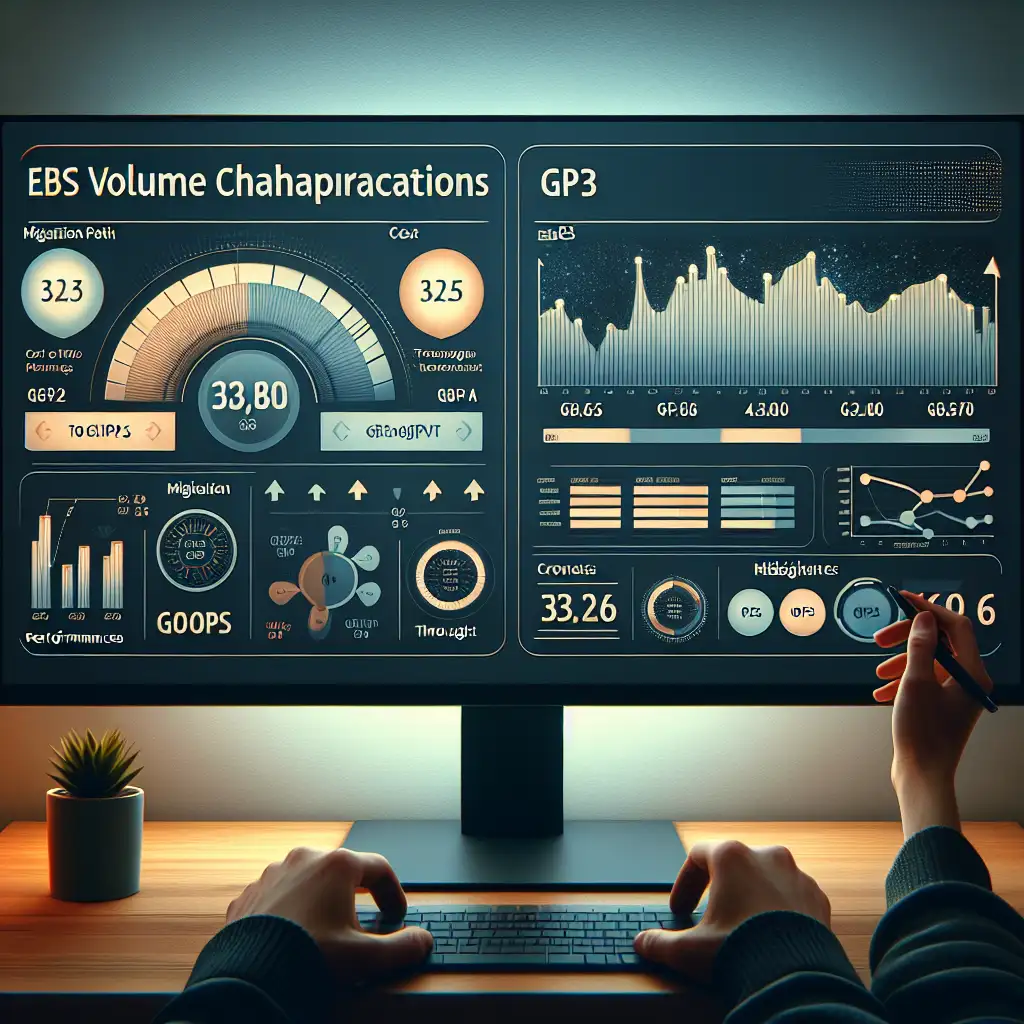How to Seamlessly Migrate AWS EBS Volumes from GP2 to GP3 for Cost Efficiency and Performance
Forget paying for storage you don’t fully utilize—learn how smart migration to GP3 lets you tailor throughput and IOPS independently, revolutionizing your storage efficiency without sacrificing performance.
If you’re running workloads on AWS using EBS (Elastic Block Store) volumes, there’s a solid chance you’re still using GP2 (General Purpose SSD) volumes. While GP2 has served well for years, it comes with some limitations, especially around cost and fixed performance tied directly to storage size. Migrating to GP3, AWS’s newer generation SSD volume, opens a world of possibilities — independent scaling of throughput and IOPS apart from storage size — delivering better cost efficiency and performance control.
This post will walk you through:
- Why migrating from GP2 to GP3 is worth your time
- How to prepare for migration without downtime
- Step-by-step migration guide with examples
- Post-migration optimization tips
Why Switch from GP2 to GP3?
AWS introduced GP3 as a more flexible and cost-effective volume type:
- Cost savings: Up to 20% cheaper per GB than GP2
- Independent performance control: Customize IOPS and throughput without increasing storage size
- Baseline performance improvements: Up to 16,000 IOPS and 1,000 MB/s throughput
- No need to over-provision storage just for performance
These benefits translate into paying only for what your workload needs instead of the blunt approach on GP2 where throughput and IOPS directly scale with volume size.
Preparing for a Seamless Migration
Migrating EBS volumes sounds scary—after all, your data is on those disks. But AWS has made it straightforward.
Key considerations before migration:
- Backup your data: Although we aim for zero downtime, always snapshot your volumes.
- Check volume compatibility: Only certain volume types can be modified in-place.
- Plan for minimal or no downtime: Using AWS CLI or SDKs, you can modify GP2 volumes directly into GP3 without detaching or stopping instances.
- Test in staging environment: Always validate changes in non-production environments first.
Step-by-Step: Migrating From GP2 to GP3
Here’s the most practical approach using AWS CLI that helps you migrate an existing EBS volume from gp2 to gp3 in-place — no snapshot needed!
1. Identify Your Volume ID
Log into AWS Console or use CLI:
aws ec2 describe-volumes --filters Name=volume-type,Values=gp2 --query 'Volumes[*].[VolumeId,Size]' --output table
2. Modify the Volume Type to gp3
Use modify-volume command:
aws ec2 modify-volume --volume-id vol-0abcd1234efgh5678 --volume-type gp3
You can also specify desired IOPS (--iops) and throughput (--throughput) if you want custom performance settings apart from defaults:
aws ec2 modify-volume --volume-id vol-0abcd1234efgh5678 --volume-type gp3 --iops 5000 --throughput 250
Defaults on conversion:
- If not specified, GP3 defaults are 3000 IOPS and 125 MB/s throughput.
3. Monitor Progress
Volume modification takes effect asynchronously; monitor status:
aws ec2 describe-volumes-modifications --volume-id vol-0abcd1234efgh5678
Look for "ModificationState": "completed".
4. Validate Performance Improvements
Inside your EC2 instance, run disk benchmarks or monitor iostat/fio results compatible with altered gp3 settings.
Example: Use Case Migration
Imagine hosting a database on a 500GB gp2 volume, which gives baseline of 1500 IOPS (default is 3 IOPS per GB). But your db workload requires better throughput without needing larger storage.
With gp3:
aws ec2 modify-volume --volume-id vol-0123456789abcdef0 --volume-type gp3 --iops 8000 --throughput 500
You get up to 8000 IOPS and 500 MB/s throughput with the same storage size—all while paying less compared to a bigger gp2 volume needed for that throughput level.
Tips Post Migration
- Update infrastructure as code (IaC) templates (CloudFormation/Terraform) reflecting the new gp3 config.
- Monitor billing dashboards monthly — the cost efficiency should become apparent.
- Tune parameters over time as workload characteristics evolve.
Wrapping Up
Migrating from AWS EBS GP2 to GP3 unlocks better cost-efficiency and granular performance control without complex downtime strategies or manual snapshot restore cycles. By leveraging the modify-volume command you can convert live volumes seamlessly—no detaching or instance restart required.
Ready for a smarter way of managing cloud storage? Start by converting a dev/test volume today; see how tailored IOPS and throughput payments can optimize cost savings while delivering the exact performance your applications demand.
Got questions or want help automating this migration in scripts or Terraform? Drop a comment below!