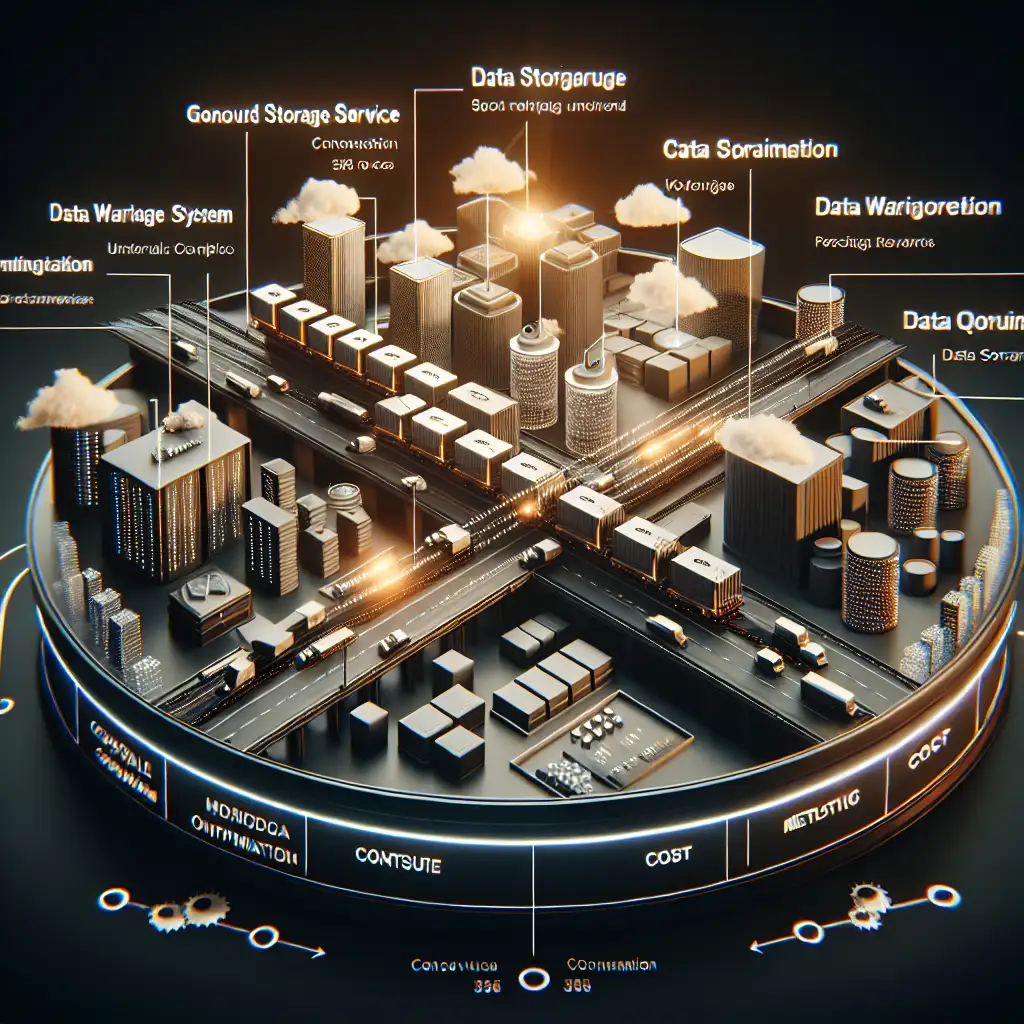How to Optimize Data Pipelines from AWS Glue to Snowflake for Scalability and Cost Efficiency
Most guides treat AWS Glue to Snowflake integrations as straightforward ETL tasks. But what if the real challenge—and opportunity—is in architecting for scale and cost optimization right from the start? Discover the practical strategies that go beyond the basics to help you build data pipelines that are not only robust and scalable but also budget-friendly.
Why Optimize AWS Glue to Snowflake Pipelines?
AWS Glue and Snowflake together form a powerful combo: Glue’s managed ETL service simplifies data transformation, while Snowflake offers a highly scalable, performant cloud data warehouse. Yet, if you don’t design your pipelines thoughtfully, you can face runaway costs and performance bottlenecks as data volumes grow.
Efficiently integrating AWS Glue with Snowflake is crucial for handling large-scale workloads while controlling costs, enabling organizations to harness their data's full potential without breaking the bank.
Step 1: Design Your Data Workflow With Partitioning in Mind
Why it matters:
Partitioning your data in Glue and Snowflake reduces the volume of data scanned during queries and ETL jobs, leading to faster execution times and lower compute costs.
How-to:
- In AWS Glue, when creating your DynamicFrame or DataFrame, partition data logically by time (year/month/day) or other relevant keys.
- Use partition predicates in your Glue jobs to process only incremental or changed partitions instead of the entire dataset.
- In Snowflake, mirror this partitioning scheme using clustering keys or leveraging date-partitioned tables.
Example:
If processing daily sales data, write your Glue job code to filter on a specific date partition:
import sys
from awsglue.transforms import *
from awsglue.utils import getResolvedOptions
from awsglue.context import GlueContext
from pyspark.context import SparkContext
args = getResolvedOptions(sys.argv, ['JOB_NAME', 'process_date'])
sc = SparkContext()
glueContext = GlueContext(sc)
spark = glueContext.spark_session
sales_frame = glueContext.create_dynamic_frame.from_catalog(
database="sales_db",
table_name="daily_sales",
push_down_predicate=f"process_date='{args['process_date']}'"
)
# Process only the required day's partition
This reduces unnecessary processing of unmodified historical partitions.
Step 2: Use Snowflake’s Bulk Loading Features From AWS Glue
Why it matters:
Loading data efficiently into Snowflake saves time and credits. Small inserts or frequent single-row mutations add overhead.
How-to:
- Instead of using standard JDBC inserts from Glue Spark jobs, export processed partitions as Parquet files on S3.
- Use Snowflake’s
COPY INTOcommand to bulk load these files. This offloads heavy lifting from Glue Spark clusters while leveraging Snowflake’s native file ingestion optimizations.
Practical integration tips:
- Implement a two-step pipeline: (1) Use AWS Glue jobs to write transformed parquet files onto an S3 bucket; (2) Trigger a lightweight process (e.g., Lambda or scheduled task) that runs the
COPY INTOstatement on Snowflake referencing the S3 path. - Ensure you use file formats Snowflake optimizes best—like Parquet or optimized CSV with compression.
Step 3: Optimize AWS Glue Job Configurations for Cost Savings
Why it matters:
Glue Billing is based on Data Processing Units (DPUs), which depend on allocated memory and vCPU resources.
How-to:
- Right-size your job’s worker type (
StandardvsG.1XvsG.2X) based on workload needs; over-provisioning wastes money but under-provisioning slows down jobs costing more in runtime. - Enable job bookmarks for incremental runs so you don’t reprocess entire datasets each time. It helps avoid repeated compute costs on unchanged data.
Example snippet to enable bookmarks in Python ETL script:
glueContext = GlueContext(SparkContext.getOrCreate())
job = Job(glueContext)
job.init(args['JOB_NAME'], args)
datasource0 = glueContext.create_dynamic_frame.from_catalog(database="my_db", table_name="my_table", transformation_ctx="datasource0")
# Your transformation logic here
job.commit() # Bookmarks enabled automatically track processed data.
This allows future triggers of this job to pick up where they left off automatically.
Step 4: Leverage Pushdown Predicate Filtering Early in Your Pipeline
Why it matters:
Fetching less data from sources means faster job runs and less consumed DPUs.
In AWS Glue when sourcing from S3-based tables defined in AWS Glue Data Catalog or Athena tables, use pushdown predicate filtering whenever possible:
dynamic_frame = glueContext.create_dynamic_frame.from_catalog(
database="my_database",
table_name="my_table",
push_down_predicate="year='2023' AND month='06'"
)
Using this syntax ensures that your ETL job scans only relevant partitions/files instead of all historical raw data.
Step 5: Monitor & Automate Scaling for Snowflake Warehouses
While not strictly part of AWS Glue, managing your target environment is crucial:
- Use multi-cluster warehouses or auto-suspend/auto-resume features in Snowflake for cost-effective scaling during bulk loads.
- When bulk copying with
COPY INTO, run loads during off-peak hours if possible. - Track query credit consumption using Snowflake’s Resource Monitors and set alerts before runaway costs occur.
Sample Pipeline Architecture Summary
| Component | Best Practice |
|---|---|
| Data Source (S3) | Organize source files with logical partitions (e.g., by date) |
| Glue ETL Job | Use pushdown predicates + bookmarks + right-sized DPUs |
| Glue Output | Write transformed datasets as parquet to S3 partition folders |
| Snowflake Loader | Load bulk files via COPY INTO commands asynchronously |
| Snowflake Warehouses | Auto-suspend & auto-resume warehouses; monitor credits |
Final Thoughts
Optimizing AWS Glue pipelines feeding into Snowflake is more than just writing code—it’s about smart architecture decisions focusing on scalability and cost control from day one. By leveraging proper partitioning strategies, bulk loading techniques, fine-tuned resource configuration, and smart integrations between services, you can build pipelines that gracefully handle growing volumes without surprising bills.
If you’re starting fresh or refactoring existing pipelines — take these actionable tips forward and watch both performance—and savings—scale hand-in-hand.
If you found this guide useful or have questions about optimizing your own pipeline between AWS Glue and Snowflake, drop a comment below! Happy building!