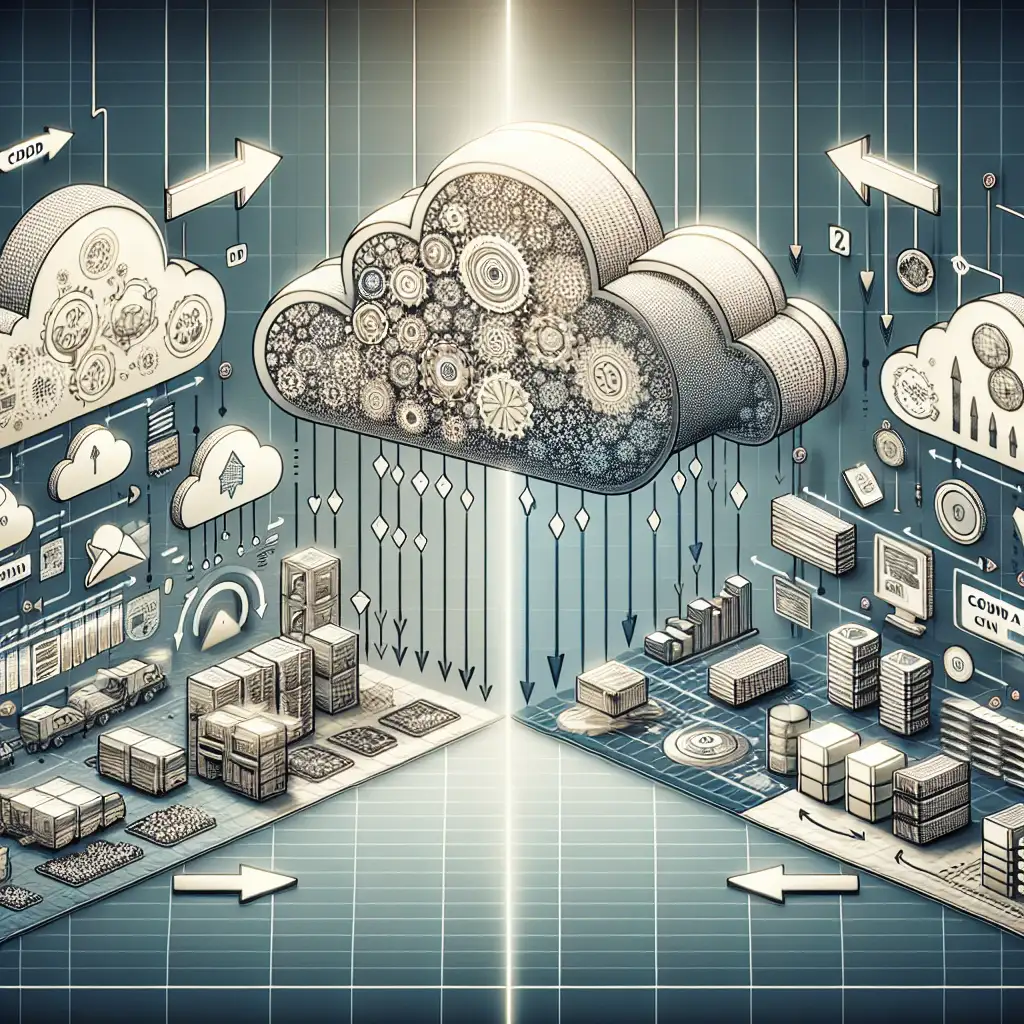How to Seamlessly Migrate from Akamai CDN to Linode Infrastructure for Cost-Effective Performance
Most companies default to big-name CDNs like Akamai without considering if they truly need that level of service. What if a direct, well-architected move to Linode's cloud platform not only saves money but also offers comparable performance under the hood? Let's dismantle the default and explore the real trade-offs and gains in this shift.
Why Consider Moving from Akamai to Linode?
Akamai’s CDN is powerful and globally distributed, providing premium services with extensive features — but it comes at a premium cost. For many businesses, especially those with predictable traffic patterns or less complex delivery needs, the expense outweighs the benefits.
Linode offers scalable VPS infrastructure that can be tailored precisely to your requirements. While it lacks Akamai’s massive CDN footprint, with strategic architecture—including caching strategies and smart server placement—you can achieve remarkably close performance at a fraction of the cost.
Key Challenges in Migrating from Akamai CDN to Linode
- Global Performance: Akamai has hundreds of edge locations worldwide. Linode's data centers are fewer and more centralized.
- Caching & Delivery Optimization: Akamai offers out-of-the-box caching rules and instant purging.
- Security Features: WAF, DDoS protection, and SSL management are baked into Akamai services.
- Reliability & Failover: Automatic routing and failover are highly resilient on large CDNs.
To migrate smoothly without degrading user experience, understanding these differences is crucial.
Step-by-Step Migration Guide
1. Assess Your Current Setup
- Document what content Akamai handles: static assets, APIs, video streams.
- Analyze traffic patterns—peak times, origin fetches vs. cache hits.
- Identify key metrics you want to maintain: latency thresholds, uptime requirements.
2. Architecting Your Linode Infrastructure
Rather than just replacing Akamai edge caches with Linode VPS instances, think hybrid:
- Deploy VPS servers geographically close to your main user bases (Linode has nodes in the US East/West, Europe, etc.).
- Configure VPS as reverse proxies using Nginx or Varnish Cache for efficient HTTP caching.
Example Nginx proxy-cache configuration snippet:
proxy_cache_path /var/cache/nginx levels=1:2 keys_zone=my_cache:10m max_size=5g inactive=60m use_temp_path=off;
server {
listen 80;
location / {
proxy_cache my_cache;
proxy_cache_valid 200 302 10m;
proxy_cache_valid 404 1m;
proxy_pass http://origin_server;
add_header X-Cache $upstream_cache_status;
}
}
This setup caches content on your Linode VPS itself, reducing back-origin requests like Akamai’s edge nodes would.
3. DNS and Traffic Routing Strategy
Switching away from a CDN means moving away from CNAME DNS records pointing at Akamai’s domains. Instead:
- Point your domain or subdomains directly at your Linode servers’ IP addresses or use Linode’s NodeBalancers for load balancing.
Consider integrating a lightweight DNS load balancer like Amazon Route53 weighted routing (even if most hosting is on Linode) or using third-party managed DNS providers with latency-based routing to direct users to closest VPS location.
4. Implement SSL/TLS Correctly
Akamai manages certificates transparently for you; on Linode:
- Use Let’s Encrypt for free SSL certs via tools like Certbot.
Example Certbot deployment commands on Ubuntu:
sudo apt update
sudo apt install certbot python3-certbot-nginx
sudo certbot --nginx -d yourdomain.com -d www.yourdomain.com
Set up auto-renewal via systemd timers or cronjobs to avoid certificate expiration.
5. Enhance Security
Without Akamai’s application firewall and DDoS mitigation:
- Install a Web Application Firewall (WAF) like ModSecurity in conjunction with Nginx.
- Enable rate limiting and connection tracking features in Nginx to mitigate basic attacks.
- Monitor server logs actively or integrate tools like Fail2Ban for intrusion prevention.
For advanced DDoS protection, consider third-party services like Cloudflare's free tier in front of your Linode VPS if needed.
6. Implement Monitoring & Analytics
Replace Akamai’s robust analytics by deploying your own monitoring stack:
- Use tools like Prometheus + Grafana on side servers for metrics visualization.
- Log performance data using Elastic Stack (ELK).
Alert proactively by defining key SLA thresholds (e.g., latency > 300ms triggers alert).
7. Optimize Content Delivery Internally
You can still achieve some benefits of CDN by:
- Enabling compression (gzip/brotli) within Nginx.
gzip on;
gzip_types text/plain application/json text/css application/javascript;
- Splitting static content into separate domains (subdomains) served by dedicated VPS optimized only for serving static files.
If your applications contain large files or video streaming needs, consider integrating object storage solutions (like Linode Object Storage) paired with your custom front-end servers.
Post-Migration Validation
Once switched over:
- Run synthetic performance tests from multiple geolocations (using tools such as WebPageTest.org or Pingdom).
- Compare time-to-first-byte (TTFB), cache hit rates (using
X-Cacheheader), and throughput against previous benchmarks. - Monitor real user metrics (RUM) via Google Analytics or dedicated monitoring scripts.
Realistic Expectations & Trade-offs
While savings can be substantial—potentially reducing CDN spend by up to 70%—remember:
| Feature | Akamai CDN | Linode VPS + Self-managed Setup |
|---|---|---|
| Global Edge Nodes | Hundreds worldwide | Limited data centers |
| Instant Cache Purge | Yes | Possible but manual/configurable |
| Built-in WAF & DDoS | Enterprise-grade features | Add-ons/setup required |
| SLA & Uptime Guarantees | Strong enterprise-level SLAs | Dependent on individual server setup |
| Cost | Premium pricing | Predictable VPS monthly fees |
For many tech teams willing to invest time upfront into configuration and monitoring, the cost savings easily justify the migration.
Final Thoughts
Migrating from Akamai CDN to a Linode-powered infrastructure is far from plug-and-play — but it doesn’t have to be painful either. With careful planning around caching architecture, geographical server deployment, security layers, and ongoing monitoring you can build a robust platform that scales efficiently while significantly cutting costs.
Give this approach a try if you’re ready to move beyond “default” solutions — your budget will thank you without sacrificing end-user experience too much!
If you're interested in more deep-dive tutorials on Linux server setups or cloud infrastructure cost optimization strategies like this one, subscribe below!