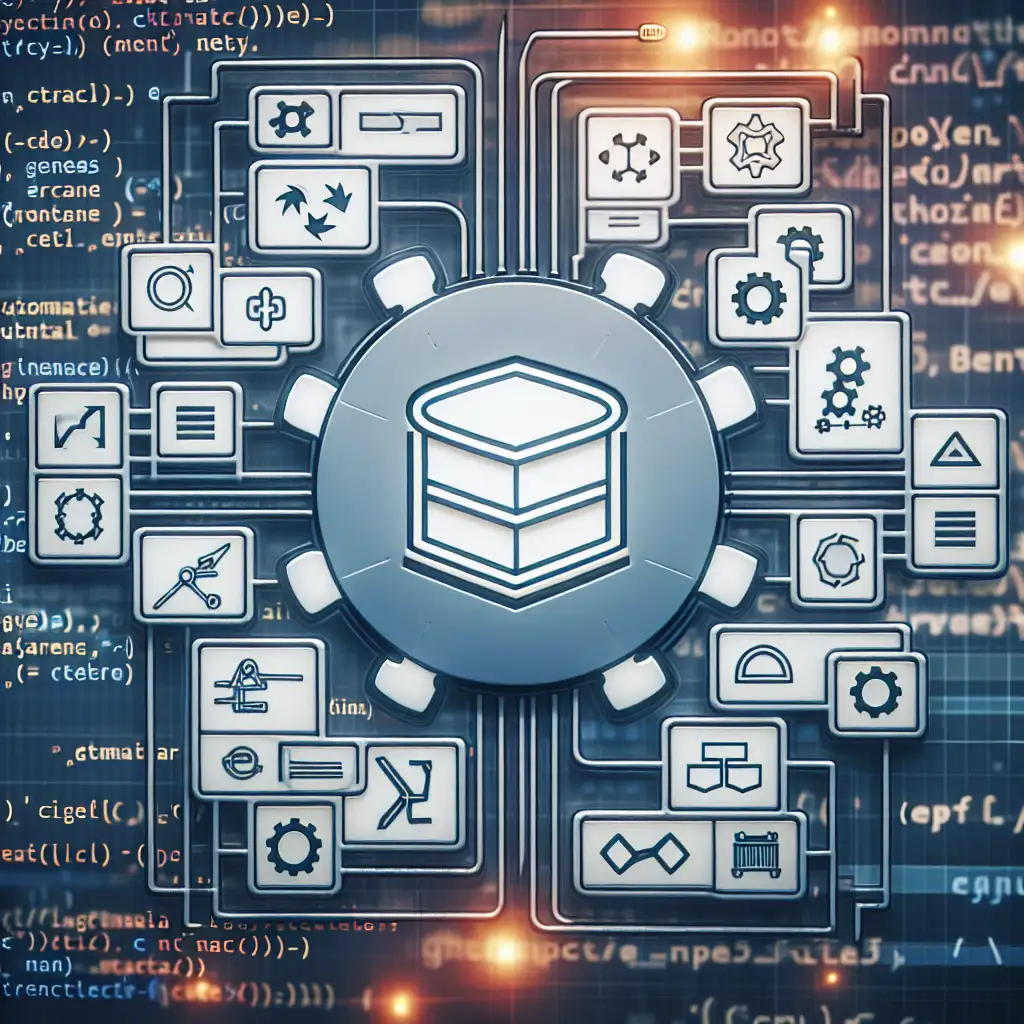Seamlessly Integrate Docker into Jenkins Pipelines for Immutable Build Environments
Forget juggling fragile build servers and dependency hell—discover how embedding Docker directly into Jenkins pipelines transforms your CI/CD process into a bulletproof, scalable system that guarantees environment consistency every single time.
Why Integrate Docker with Jenkins?
Anyone who’s managed build environments knows how painful it is to deal with inconsistent setups. “It works on my machine” has been the bane of developers, testers, and DevOps folks alike. Incorporating Docker into your Jenkins pipelines locks down your build environments as immutable containers, making builds reproducible and portable.
By containerizing your build and deployment steps:
- Dependencies are isolated and standardized.
- Builds become agnostic of the underlying host.
- Failures due to environment drift are minimized.
- Onboarding new team members or spinning up new agents becomes effortless.
In short, a Docker-powered Jenkins pipeline supercharges automation reliability and streamlines your DevOps workflows.
Getting Started: Adding Docker to Your Jenkins Pipeline
There are two common patterns to run Docker within Jenkins pipelines:
1. Using Jenkins Agents That Have Docker Installed
This means your Jenkins agent nodes (whether master or slaves) have the docker CLI installed and running. Pipelines then shell out to Docker commands directly.
2. Using the Jenkins Docker Pipeline Plugin
This plugin lets you abstract pulling images, running containers, and more within pipeline code seamlessly.
Step-by-Step Guide: Practical Example
Prerequisites
- Jenkins server up & running (version 2.0+)
- Docker installed on Jenkins agents (for option 1)
- Jenkins user has permission to run
dockercommands (usually Docker group) - Install the Docker Pipeline Plugin in Jenkins if you want to use its DSL approach
Example Pipeline Using Shell Commands on a Docker-Empowered Agent
pipeline {
agent any
stages {
stage('Checkout') {
steps {
checkout scm
}
}
stage('Build inside Docker') {
steps {
sh '''
docker build -t myapp:latest .
docker run --rm myapp:latest ./run-tests.sh
'''
}
}
stage('Deploy') {
steps {
echo 'Deploying application...'
// Deployment steps here
}
}
}
}
Explanation:
The pipeline runs directly where the docker CLI is available. It builds your application image then runs tests inside the container—guaranteeing identical environments for building and testing.
Example Pipeline Using the Docker Pipeline Plugin DSL
pipeline {
agent any
stages {
stage('Checkout') {
steps {
checkout scm
}
}
stage('Build and Test in Container') {
steps {
script {
docker.image('maven:3.8-jdk-11').inside {
sh 'mvn clean package'
sh 'mvn test'
}
}
}
}
stage('Deploy') {
steps {
echo 'Deployment step here...'
}
}
}
}
Explanation:
Here, we pull an official Maven image with JDK11 and run Maven commands inside it. The .inside block ensures all commands execute in a clean containerized environment without polluting the host.
Best Practices When Using Docker in Jenkins Pipelines
-
Use Lightweight Base Images: Smaller images speed up builds and reduce storage.
-
Cache Dependencies: If possible, leverage Docker layer caching by careful ordering of
Dockerfilesteps or mounting local caches in pipeline runs. -
Manage Credentials Securely: Use Jenkins credentials store for any secrets needed during docker builds or container execution.
-
Clean Up Resources: Make sure containers/images do not pile up by using
--rm, pruning unused images regularly or automating cleanup jobs. -
Consistent Agent Environments: Whether you use cloud agents, Kubernetes pods, or baremetal nodes - ensure they have compatible docker versions installed to prevent runtime errors.
Wrapping Up
Integrating Docker into your Jenkins pipelines revolutionizes how you manage build environments by making them consistent, portable, and reproducible. Whether using direct shell commands or leveraging the powerful Docker Pipeline plugin DSL, this workflow guarantees that “works on my machine” becomes a thing of the past.
Try adding containers to your next pipeline! Once you do, expect fewer environment headaches, faster feedback loops, and much more reliable automation end-to-end.
If you found this guide useful, drop a comment below about your experience containerizing CI/CD pipelines — or share tips if you’ve tackled tricky edge cases in your setup!